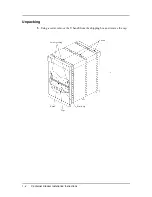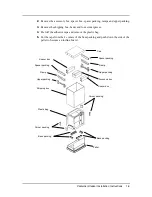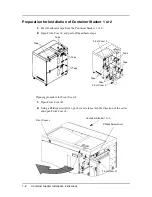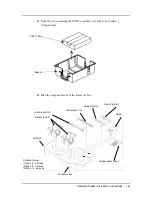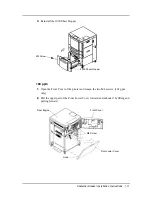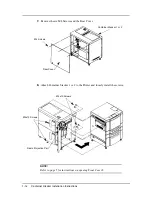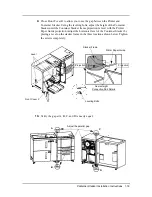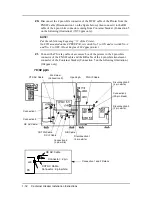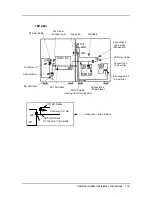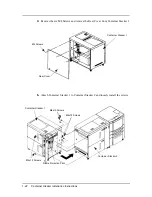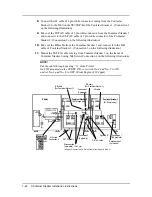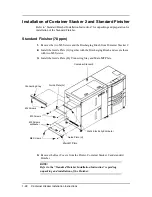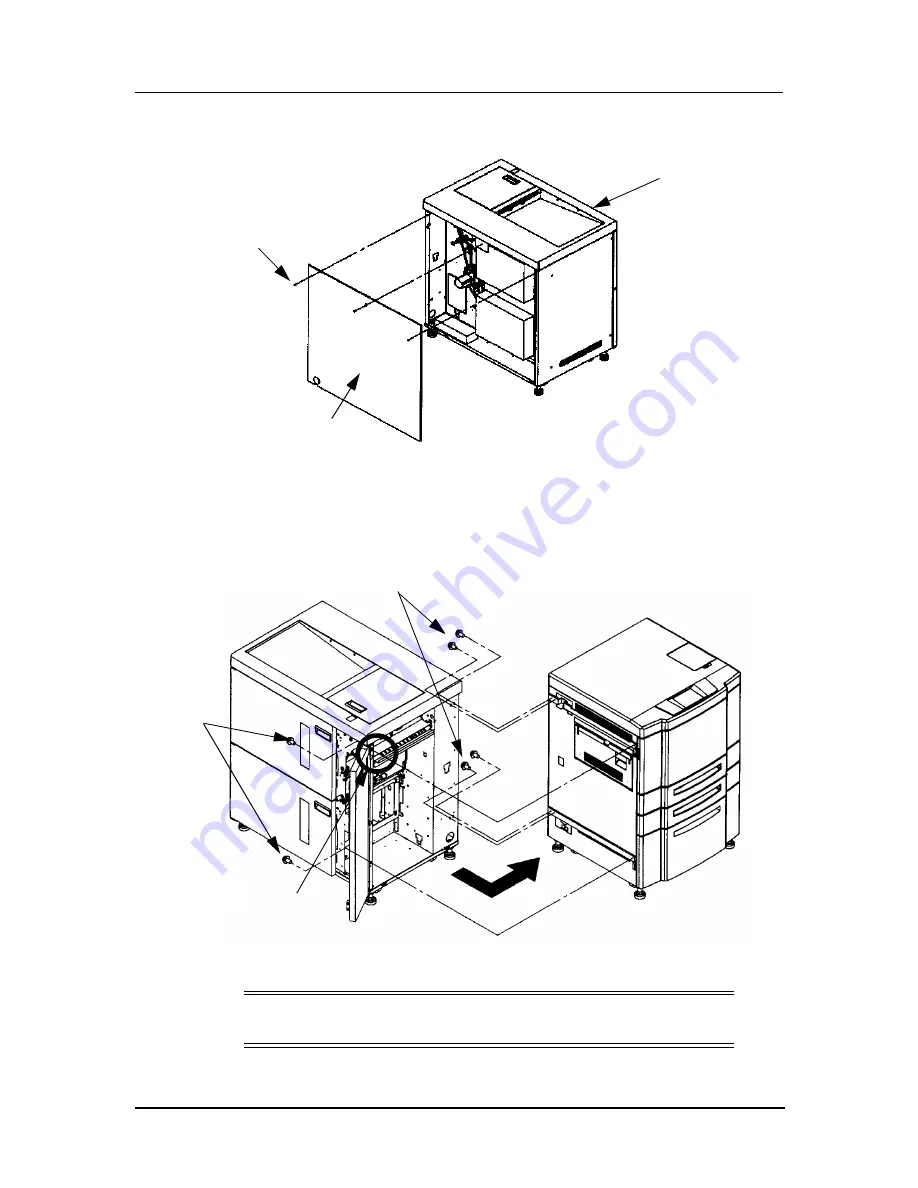
1-14
Container Stacker Installation Instructions
7.
Remove the six M4 Screws and the Rear Cover.
8.
Attach Container Stacker 1 or 2 to the Printer and loosely install the screws.
NOTE
:
Refer to page 5 for instructions on opening Front Cover L.
Rear Cover
M4 Screws
Container Stacker 1 or 2
M4x12 Screws
Frame Projection Part
M4x12 Screws
Summary of Contents for Container Stacker
Page 5: ...ii Table of Contents ...