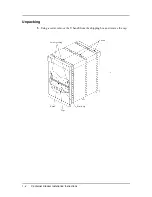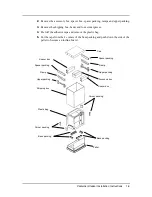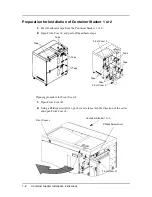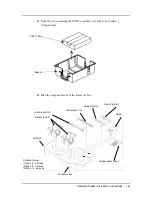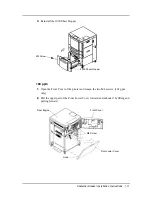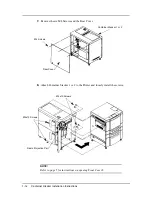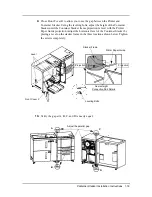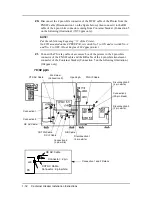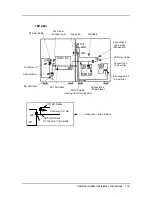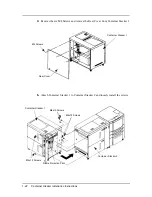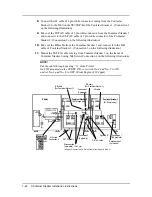1-10
Container Stacker Installation Instructions
Installation Configuration
The table below shows the configuration of Printer and Post devices. Installation of
each configuration should be done according to the reference page shown the in table
below.
Prepare the Printer
70/92 ppm
1.
Remove the 2000 sheet hopper.
2.
Turn the four leveling bolts until the casters do not touch the ground.
3.
Place a level on the Printer frame and adjust the leveling bolts until horizontal
level is achieved.
Configuration Printer Container
Stacker 1
Container
Stacker 2
Standard
Finisher
DDP70e
Standard
Finisher
DDP92/184
Reference
Page
1
x
x
8
2
x
x
x
8, 16
3
x
x
x
8, 21
4
x
x
x
8, 24
Paper Guide
Lever
M4 Screw
2000 Sheet Hopper
Gap
Caster
Leveling Bolt
Floor
Level
(Max 1mm)
Summary of Contents for Container Stacker
Page 5: ...ii Table of Contents ...