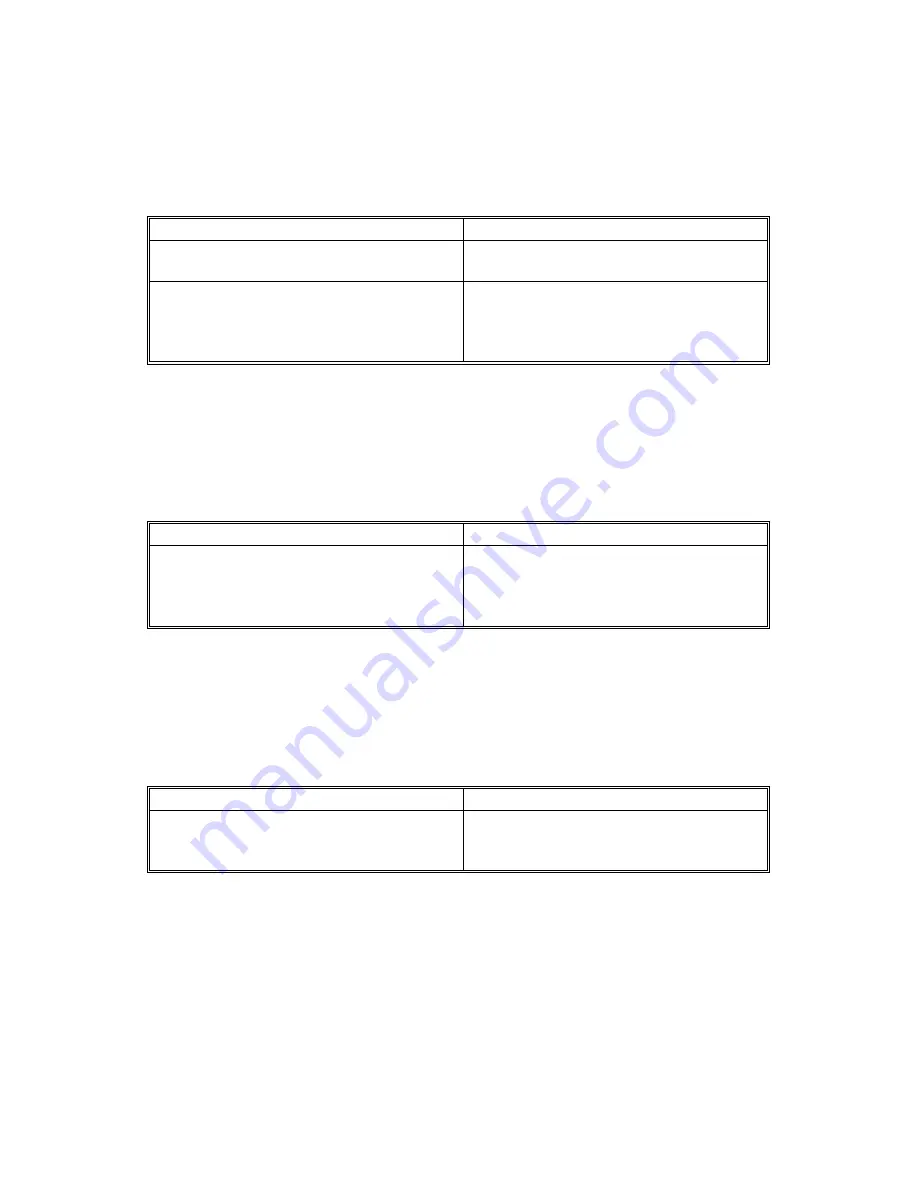
FAX & PHONE PROBLEMS
B173 4-34 SM
4.7.6 DEFECTIVE FAX RECEIVE (2)
Description
The received data are lengthened or cut in the printing.
Check and Cause
Solution
Check if there is NOISE when pressing
on-hook dial.
If it makes NOISE, rearrange the
telephone line. (
)
4.7.5)
Ask the forwarding side to resend the
FAX from another machine. Check the
image quality received from the other
machine.
Check if the FAX status of the
forwarding side is also normal.
4.7.7 DEFECTIVE FAX RECEIVE (3)
Description
The phone is ringing continuously, but it cannot receive.
Check and Cause
Solution
Check if the RECEIVE mode is TEL
MODE or FAX MODE.
Even when the RECEIVE mode is
changed to FAX MODE, it cannot
receive, then replace the LIU and the
Main Board in sequence.
4.7.8 DEFECTIVE FAX RECEIVE (4)
Description
The received data is reduced by more than 50% in the printing.
Check and Cause
Solution
Check the FAX status of the forwarding
side.
After checking the data of the
forwarding side, correct the FAX on
the forwarding side.
Summary of Contents for AC104
Page 1: ...B173 SERVICE DOCUMENTATION 001954MIU RICOH GROUP COMPANIES...
Page 2: ......
Page 3: ...B173 SERVICE DOCUMENTATION RICOH GROUP COMPANIES...
Page 4: ......
Page 5: ...B173 SERVICE DOCUMENTATION 001954MIU...
Page 6: ......
Page 8: ......
Page 10: ......
Page 12: ......
Page 24: ......
Page 26: ......
Page 27: ...INSTALLATION...
Page 28: ......
Page 30: ......
Page 31: ...PREVENTIVE MAINTENANCE...
Page 32: ......
Page 34: ......
Page 35: ...REPLACEMENT AND ADJUSTMENT...
Page 36: ......
Page 64: ......
Page 65: ...TROUBLESHOOTING...
Page 66: ......
Page 114: ......
Page 115: ...SERVICE TABLES...
Page 116: ......
Page 129: ...DETAILED DESCRIPTIONS...
Page 130: ......
Page 145: ...SPECIFICATIONS...
Page 146: ......
Page 154: ......
Page 155: ...APPENDIX...
Page 156: ......
Page 157: ...APPENDIX APPENDIX 1 B173 Appendix APPENDIX BLOCK DIAGRAM B173X900 WMF...
Page 158: ...APPENDIX B173 2 APPENDIX CONNECTION DIAGRAM B173X901 WMF...
Page 160: ......
















































