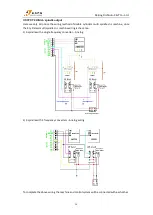Beijing RichAuto S&T Co., Ltd.
28
Function Configuration
Set whether the system retains a function or not, change it in accordance with the practical
application of changes. After the operation user needs to restart the handheld controller.
PS
:
Blue parts
indicate system default function.
Setting: Press “
” and select the function in needs, then press “
” to save the
change. Return to the upper menu.
Probation Password
In case of the CNC machine manufacturer has set passwords before delivery (including trial
password and backup password)but forget the password when the password expired, the user
could inform RichAuto the original 20 digits password which displays on the system screen, and
then get new 20 digits from us to input into the controller to unlock all passwords.
Setting: Press “
” to enter into ‘Probation Password’, input new password directly and
then press “
” to save.
Backup Password
In condition of system parameters are disordered, to avoid incorrect operation such as covering
off the correct system parameters or backup parameters. Don’t enter any number when it asks
to input password, then press “
” if user wants to cancel the backup password.
Input Port List
To be used to review the current input port configuration.
Number 1 to 3 are X,Y,Z ZERO input signal; Number 4 is tool setting input signal; Number 5 to 7
are Driver alarm, Hard limit, E-stop signal, Foot switch(Cycle switch) input signal.