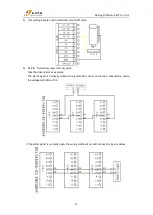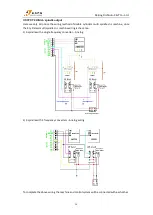Beijing RichAuto S&T Co., Ltd.
6
1.4 System startup methods
RichAuto-B1X motion control system contains 2 starting methods:
Normal starting: Normal power on the system, after boot it will enter into HOME TYPE interface
and manual control interface.
Emergency starting: If normal starting cannot show any words or manual interface, emergency
starting is required.
Power off the system first, then push “
” and keep pressing, power on the controller
and waiting for 3-4 seconds. Release“
”, will get into Emergency State interface, user
could either select System Update or Format System or don’t restart the system directly without
any selection.
2. Handheld controller buttons introduction
2.1 Buttons introduction
RichAuto handheld control system has defined 24 operation buttons, each one provides
one or more functions in different working states:
Real photograph of pressing keys
2.2 Usage mode
RichAuto provides 2 modes of button operations, including one-touch key & Combination keys.
One-touch key
:
Press one key on the handheld controller keypad is executing the single key
operation.
Combination keys
:
Press two keys at the same time to achieve certain function is executing