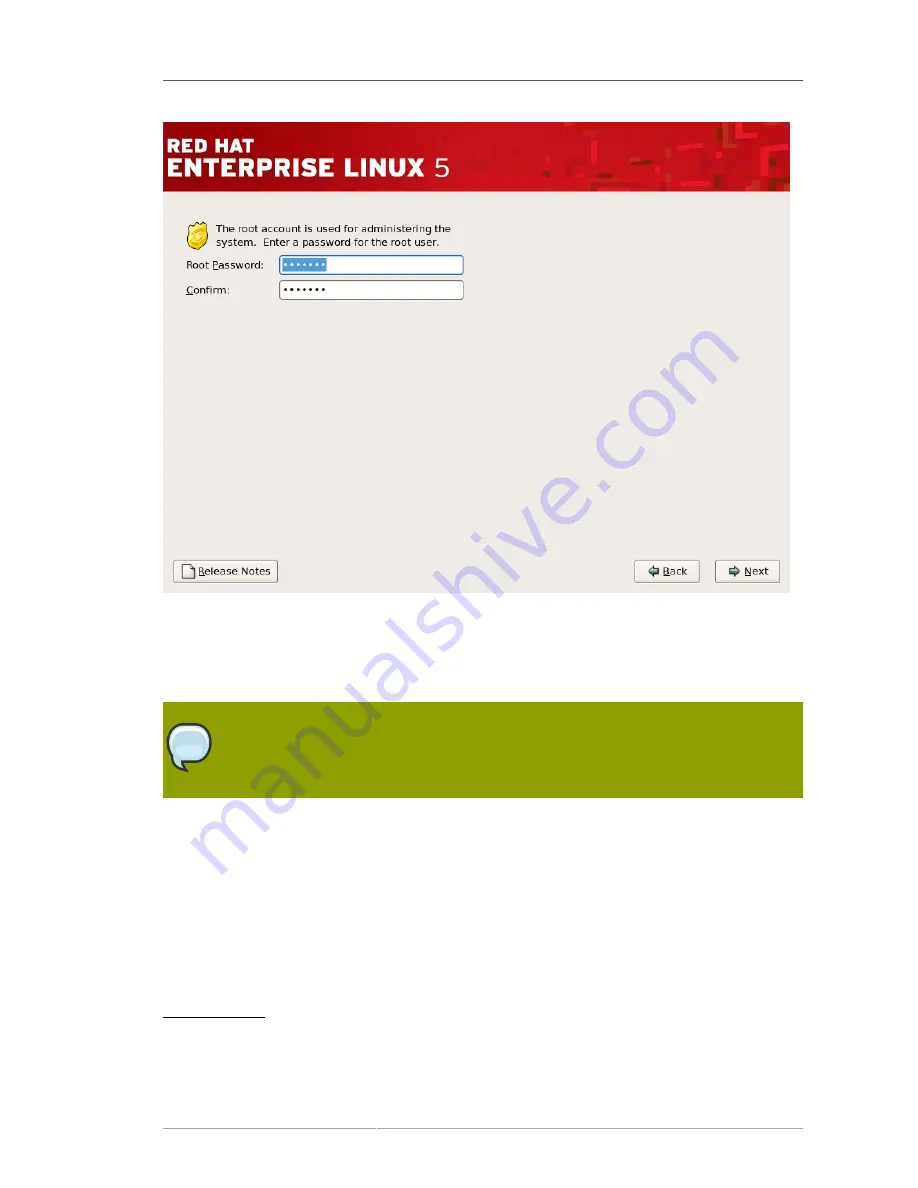
Set Root Password
57
Figure 4.23. Root Password
Use the root account only for system administration. Create a non-root account for your general use
and
su -
to root when you need to fix something quickly. These basic rules minimize the chances of a
typo or an incorrect command doing damage to your system.
Note
To become root, type
su -
at the shell prompt in a terminal window and then press
Enter
. Then, enter the root password and press
Enter
.
The installation program prompts you to set a root password
2
for your system.
You cannot proceed to
the next stage of the installation process without entering a root password.
The root password must be at least six characters long; the password you type is not echoed to
the screen. You must enter the password twice; if the two passwords do not match, the installation
program asks you to enter them again.
You should make the root password something you can remember, but not something that is easy
for someone else to guess. Your name, your phone number,
qwerty
,
password, root
,
123456
, and
anteater
are all examples of bad passwords. Good passwords mix numerals with upper and lower
case letters and do not contain dictionary words:
Aard387vark
or
420BMttNT
, for example. Remember
2
A root password is the administrative password for your Red Hat Enterprise Linux system. You should only log in as root when
needed for system maintenance. The root account does not operate within the restrictions placed on normal user accounts, so
changes made as root can have implications for your entire system.
Summary of Contents for ENTERPRISE LINUX 5 - VIRTUAL SERVER ADMINISTRATION
Page 12: ...xii ...
Page 20: ......
Page 30: ...12 ...
Page 32: ...14 ...
Page 82: ...64 ...
Page 106: ...88 ...
Page 122: ...104 ...
Page 124: ...106 ...
Page 126: ......
Page 132: ...114 ...
Page 168: ...150 ...
Page 182: ...164 ...
Page 192: ...174 ...
Page 194: ......
Page 236: ...218 ...
Page 238: ...220 ...
Page 270: ......
Page 274: ...256 ...
Page 278: ...260 ...
Page 292: ...274 ...
Page 294: ......
Page 300: ...282 ...
Page 304: ......
Page 316: ...298 ...
Page 370: ...352 ...
Page 384: ...366 ...
Page 385: ...Part VII Appendix ...
Page 386: ......
















































