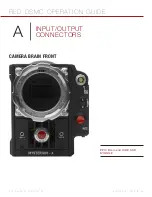RED DSMC OPERATION GUIDE
COPYRIGHT © 2013 RED.COM, INC
955-0020_V5.1, REV-D
|
115
PHANTOM POWER
Audio inputs that are set to BALANCED MICROPHONE input can enable the 48V phantom power on a per-
channel basis.
NOTE:
Phantom Power is not available on non-upgraded EPIC-M’s and early EPIC-X. If your camera does not al-
low you to select PHANTOM POWER, please contact your Bomb Squad representative for upgrade information.
LIMITER
A limiter can be added to the analog input signal chain that adds about 12 dB dynamic headroom to avoid
clipping on signal spikes. While it is best practice to use an external audio mixer to control the signal strength
the limiter can be used in more dynamic environments where an external mixer is not practical to reduce the
risk of clipped audio samples.
NOTE:
The limiter is not available on non-upgraded EPIC-M’s and early EPIC-X. Please contact your Bomb
Squad representative for upgrade information.
AUDIO RECORDING
Audio Recording is enabled if any of the input channel pairs are set to anything other than NONE. For success-
ful audio recording, the following parameters need to be set correctly:
At least one channel pair has a currently present source selected
Input gain is set correctly so that the Peak Meter shows valid data
None of the following modes are enabled:
Varispeed mode (framerate differs from project rate)
Single frame MoCo mode
Timelapse mode
Ramp mode
Single frame stills mode
NOTE:
Even if audio is not recorded (in varispeed, single frame, timelapse, or ramp mode), audio will be passed
through to the headphones.
PEAK METER
The peak meters always show the incoming audio signal, no matter if the channel is recorded or not, as long
as a source is selected.
Actively recorded channels are drawn with a lighter outline and the channel indicator left of the peak meter will
be green.
The peak meters are updated 10 times per second with the maximum signal from the last 1/12 of a second
period. In case the input signal exceeds 19 dBu the whole bar will be filled with red.
The total range of the peak meter is -36 dB to +20 dB. The first dashed line on the peak meter is +8 dBu and
the second dashed line is +18 dBu.
DATA PATH
The following diagram outlines the data flow in Preview. The only difference in playback is that the data comes
from the R3D file and the input channel selection is disabled.
HD-SDI/HDMI EMBEDDED AUDIO
HDMI/HD-SDI audio output is limited to the first two channels and the channels will be the same between HDMI
and HD-SDI.
Summary of Contents for Dragon
Page 1: ...EPIC SCARLET V5 1 DRAGON MYSTERIUM X RED COM RED DSMC O PERAT ION GU IDE ...
Page 161: ...RED DSMC OPERATION GUIDE COPYRIGHT 2013 RED COM INC 955 0020_V5 1 REV D 161 SIDE VIEW ...
Page 162: ...COPYRIGHT 2013 RED COM INC RED DSMC OPERATION GUIDE 955 0020_V5 1 REV D 162 TOP VIEW ...
Page 163: ...RED DSMC OPERATION GUIDE COPYRIGHT 2013 RED COM INC 955 0020_V5 1 REV D 163 BOTTOM VIEW ...
Page 164: ...COPYRIGHT 2013 RED COM INC RED DSMC OPERATION GUIDE 955 0020_V5 1 REV D 164 BACK VIEW ...