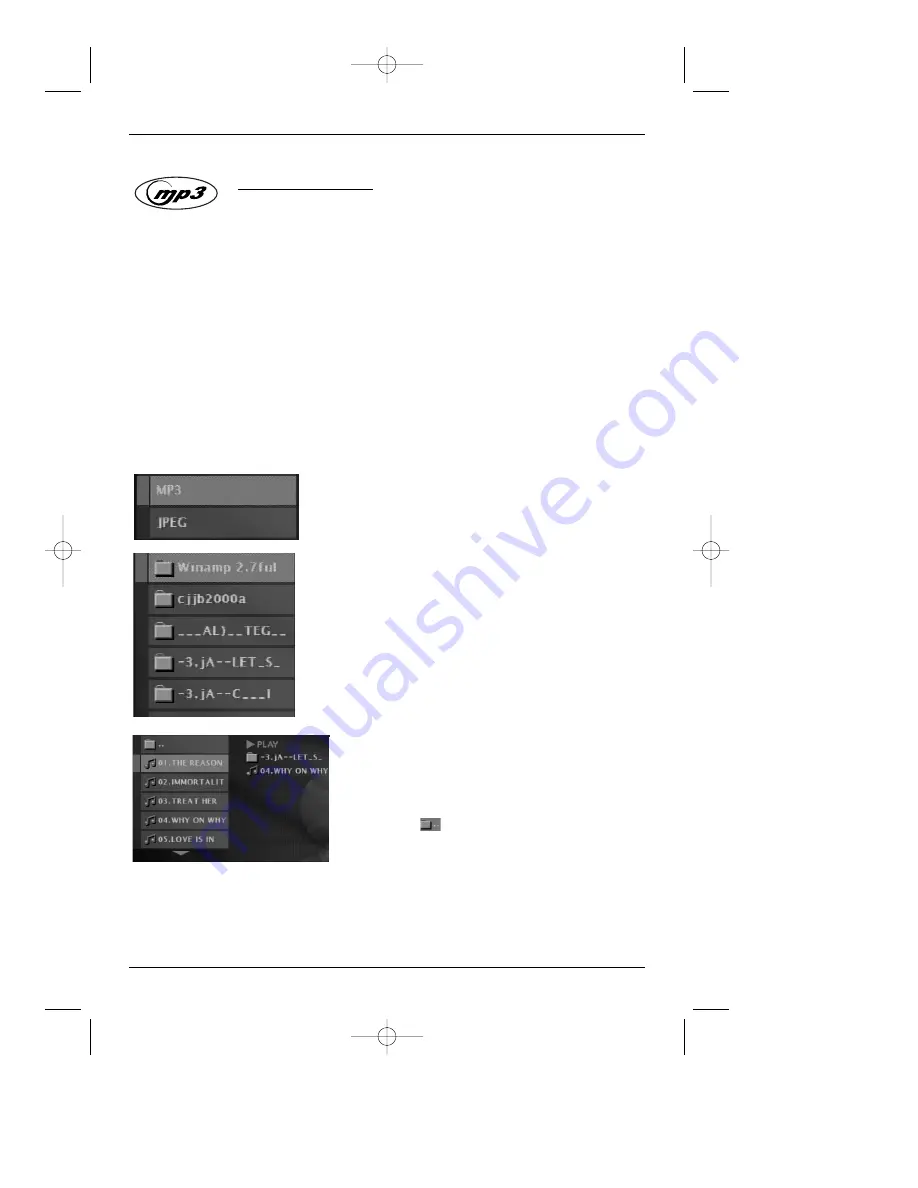
chapter 3
23
Graphics are for representation only. Your unit might differ from pictures in this book.
Playing Discs
Playing MP3 Discs
MP3 (MPEG-3 is a format used to compress digital audio. Since the audio
is compressed, it takes up less space. MP3 discs contain individual songs
that can be organized into folders — similar to how you use your
computer to put documents (files) into different folders when you burn
them onto the CD. The contents of a folder can either be songs or more
folders (subdirectories).
Loading and Playing an MP3 CD or JPEG CD
Before you load a disc, make sure that it is compatible with the player.
1. Press the OPEN•CLOSE button.
2. Place a disc gently into the tray with the disc’s label facing up.
3.
The DVD player reads the disc’s table of contents,
and then displays the MP3/JPEG menu.
4.
Use the up/down buttons on the remote to select
MP3, and press OK (the folder list appears).
5.
Use the up/down buttons on the remote to select a
folder, and press OK (a list of files in the folder
appears).
6.
If you want to play a particular file, use the arrow
buttons on the remote to highlight a file and press
OK to play that file.
7.
If you are in a file list and want to return to the
Folder list, use the arrow buttons on the remote to
highlight
and press OK to return to the
previous menu screen.
After approximately 2 minutes, the screen saver will be
displayed instead of the MP3 menu. To bring up the
MP3 menu again, press MENU on the remote.
DRC700N.part1.7.26.02 8/1/02 11:05 AM Page 23






























