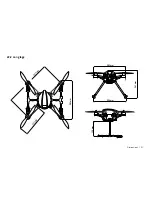Calibration |
31
27.5.2 88014RC & 89102RC Auxiliary switch assignment
VRA
VRB
SWA
1
2
SWD
1
2
SWC
1
2
3
SWB
1
2
3
Retractable legs (Ch 7)
(1: Down, 2: Up)
or
Gimbal control (Ch 8)
(x and y-axis)
R.T.H. (Ch 5)
(1: Off, 2: On)
Bank selection (Ch 6)
(1: AP mode,
2: Sport mode,
3: Custom mode)
Flight mode (Ch 5)
(1: GPS, 2: Altitude, 3: Basic)
89102RC / Transmitter
Fig. 9
27.5.3 Assigning a switch to R.T.H.
>
88014RC RtF:
There is no need to perform this step.
>
You must assign a 2-way-toggle switch to R.T.H. Do not assign other functions to this
switch.
27.5.3.1 How it works
Channel 5 (Ch 5) is assigned to the flight modes, and each flight mode is triggered by
a specific channel offset value: GPS (-100 %)
, Altitude (0), and
Basic (+100 %)
. R.T.H.
overwrites the flight modes (see
‘27.5.3.2 Programming R.T.H.’ on page
31
) by applying
a (+/-) 30 % channel offset to channel 5, thus triggering R.T.H.
[ Fig. 10 ]
illustrates the given explanation, where
A
shows channel 5 settings in normal
flight (GPS mode is activated) and
B
the channel settings when R.T.H. is triggered.
27.5.3.2 Programming R.T.H.
Regardless of the transmitter model you use, the principle behind R.T.H. is the same.
Programm R.T.H. as follows.
1.
Assign an aux. 2-position-toggle switch to channel 5.
2.
Set an offset large enough so that the channel offset will be (+/-) 30 % after R.T.H. is
triggered. For overwriting GPS and Altitude modes, set a positive offset, and a negative
offset for overwriting the Basic flight mode.
3.
Now test your settings. Move the 2-position-toggle switch (R.T.H. switch) to its default
position (position 0 or 1 respectively). Switch the channel 5 switch (flight modes)
through all positions and check for required offsets: GPS (-100 %), Altitude (0), and
Basic (+100 %).
4.
Switch the R.T.H. switch to position 1 or 2, respectively. Check for required channel
offset: (+/-) 30 % for channel 5 and R.T.H.
-100%
GPS (-100)
Altitude (0)
R.T.H
Basic (+100)
-50%
+50%
Ch 5
Ch 5
Ch 5
0
+100%
Eingeschaltet
Ausgeschaltet
A
- Normalflug
B
- R.T.H.
Fig. 10
Summary of Contents for NovaX 350
Page 1: ...88012RC ArF 88014RC RtF NovaX 350 Operating instructions M1...
Page 2: ...2 EVER WONDERED WHAT INNOVATION LOOKS LIKE NovaX 350...
Page 21: ...Dimensions 21 22 2 Long legs 283 mm 283 mm 250 mm 241 mm 130 mm 2 0 3 m m 3 4 7 m m...
Page 27: ...Calibration 27 2 1 90 90 90 1 2 3 4 5 6 Fig 6...
Page 49: ...49...
Page 50: ...50...
Page 51: ...51...
Page 52: ...52 www rclogger com...