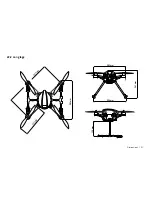30
| Calibration
27.5 Learning the channels
You must reserve one 2-way-toggle-switch for the R.T.H.
(Return To Home) function. When R.T.H. is triggered it will
overwrite all settings of channel 5 (flight modes).
>
A beep confirms a successfully learned channel.
>
A blink code (e.g. 1 blink) indicates which channel is to be learned next.
>
Auxiliary switch:
Slowly move the switch through all positions and back to its starting
position.
>
Assign a 3-position-toggle switch to channel 5 and channel 6.
27.5.1 Learning procedure
1.
Carefully remove the canopy. Do not damage any component!
2.
Turn the transmitter on and switch it to “H1 helicopter” mode
(not applicable to
88014RC RtF)
.
3.
Select a new model on your transmitter.
4.
Connect the flight battery.
5. Switch to the channel learning procedure. Refer to
‘27.3 Switching between learning/
calibration’ on page
28
.
6. The front large RGB LED turns solid red. The front small blue LED (on front light panel)
indicates operational status (solid = not active, blinking = active).
7. Start the calibration procedure. The blue LED starts to blink.
88014RC RtF:
Observe
‘27.5.2 88014RC & 89102RC Auxiliary switch assignment’ on page
31.
8.
Learn the channels according to the following table. Pay attention to the LED blink
codes.
9. Complete the procedure.
LED
Control
Channel
3
2
1
4
MODE 1
1
2
3
4
MODE 2
1 Throttle, 2 Rudder, 3 Elevator, 4 Aileron
1 blink
Throttle – Move to min. and back (mid-position) Ch 1 (mode-dependent)
2 blinks
Rudder – Move to left and back
Ch 2 (mode-dependent)
3 blinks
Elevator – Move to top and back
Ch 3 (mode-dependent)
4 blinks
Aileron – Move to the left and back
Ch 4 (mode-dependent)
5 blinks
Flight mode selection switch (3 positions):
»
Pos 1: GPS
»
Pos 2: Altitude
»
Pos 3: Basic
Ch 5
6 blinks
Bank selection switch (3 positions):
»
Pos 1: AP Mode
»
Pos 2: Sport Mode
»
Pos 3: Custom Mode (Set by pilot)
Ch 6
7 blinks
Retractable legs (2 positions)
Ch 7
8 blinks
Gimbal control (2 positions)
Ch 8
It is possible to complete the learning procedure after having
learned channel 6 by waiting for at least 8 seconds. When
using a 6-channel transmitter, a timeout function (8 seconds)
will automatically complete the learning.
Summary of Contents for NovaX 350
Page 1: ...88012RC ArF 88014RC RtF NovaX 350 Operating instructions M1...
Page 2: ...2 EVER WONDERED WHAT INNOVATION LOOKS LIKE NovaX 350...
Page 21: ...Dimensions 21 22 2 Long legs 283 mm 283 mm 250 mm 241 mm 130 mm 2 0 3 m m 3 4 7 m m...
Page 27: ...Calibration 27 2 1 90 90 90 1 2 3 4 5 6 Fig 6...
Page 49: ...49...
Page 50: ...50...
Page 51: ...51...
Page 52: ...52 www rclogger com...