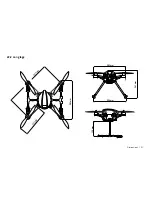Calibration |
29
Calibrate
Calibrate
Calibrate
Channel learning
Compass
Gyro
1x
Fig. 8
27.3.2 Front LED colours when calibrating
Channel learning
Gyro
Compass
27.4 Binding transmitter and receiver
88014RC RtF:
Receiver and transmitter were bound during
production. Proceed with channel learning.
If re-binding should become necessary at some point,
follow the given steps.
88014RC RtF:
Refer to the operating instructions of the
transmitter and receiver (89102RC) for more information
on the binding and learning procedure.
>
Use your own 2.4 GHz transmitter to control the »NovaX 350; operate it via PPM.
>
Please carry out the configuration of the »NovaX 350 as described in this chapter.
Channel learning is essential as otherwise the »NovaX 350 will not recognize your
transmitting equipment.
>
If you use your computer remote control, program it without a mixer in the standard
program.
>
Basically, you can configure the controls to your liking. However, it is recommended
that beginners follow the given examples.
>
By default, the »NovaX 350 is configured to
MODE 2
.
>
If your transmitter does not provide two 3-way-toggle-switches please refer to the
workaround explained in
‘27.5.4 Futaba
®
transmitters without 3-way-toggle-switch’ on
page 32
.
The following sections will guide you through the installation process and set-up. Do not
skip any sections as they are interdependent.
27.4.1 Preparing the transmitter (Tx)
1.
Ensure that all mixing is deactivated, throttle curves are linear, trims are centered and
all travel is set to maximum range.
2. Move the throttle stick to its zero position (88014RC RtF: Make sure that the throttle
stick is in its mid-position; the sticks are spring loaded and are centered by default).
3.
Set all switches to their default positions (0 or 1 respecively).
4. Connect the supplied PPM receiver to the
PPM_IN
(PCB-5)
and
TELEMETRY
(PCB-4)
port at the front of the power board.
27.4.2 Binding
>
Bind the PPM receiver with your transmitter. Refer to the operating instructions of your
transmitter and PPM receiver.
>
Futaba
®
FASST systems:
use the 7 channel mode.
>
In the event that no PPM receiver is detected, the learning mode is not going to be activated.
Summary of Contents for NovaX 350
Page 1: ...88012RC ArF 88014RC RtF NovaX 350 Operating instructions M1...
Page 2: ...2 EVER WONDERED WHAT INNOVATION LOOKS LIKE NovaX 350...
Page 21: ...Dimensions 21 22 2 Long legs 283 mm 283 mm 250 mm 241 mm 130 mm 2 0 3 m m 3 4 7 m m...
Page 27: ...Calibration 27 2 1 90 90 90 1 2 3 4 5 6 Fig 6...
Page 49: ...49...
Page 50: ...50...
Page 51: ...51...
Page 52: ...52 www rclogger com...