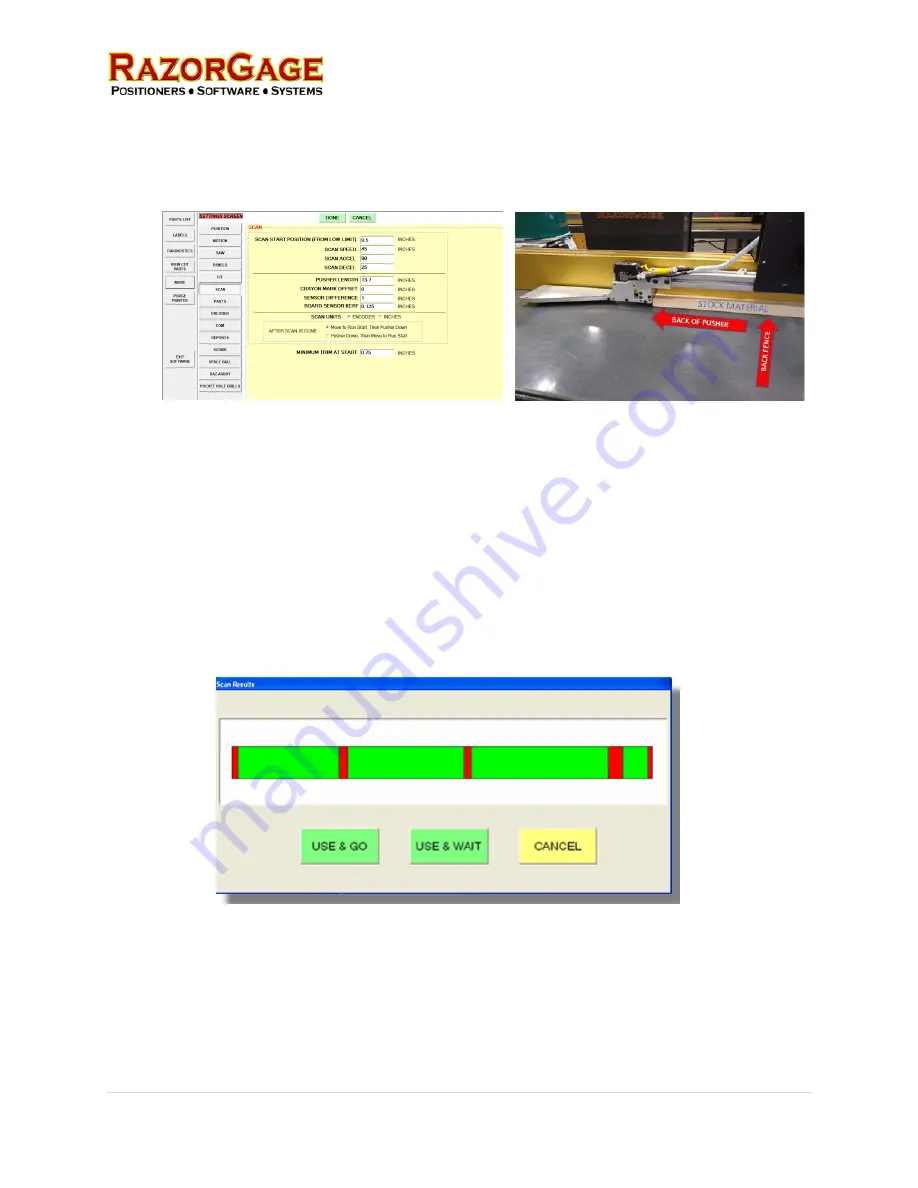
Cyclone RazorOptimal User Manual
24 |
P a g e
Technical Services, Inc.
c. Mark the trailing edge trim cut (Optional).
d. If you prefer to cut out the crayon marks, press in order
MORE, PARAMETERS, SCAN
buttons. The CRAYON MARK OFFSET variable will change how much material is cut at
the crayon marks.
6. After defecting press the start the scanning process by first pressing
MOVE TO SCAN START
button. The scanner will move to scanning position. Place the defected board against the fence,
crowd it against the back of the pusher foot. Then press
SCAN & WAIT
or
SCAN & GO
button.
SCAN & GO
will scan material for defects and overall length. Next, the machine will start cutting
automatically. This option will be used in normal operation. Alternatively, you can use the
SCAN
& WAIT
and follow instructions below.
a. If you press
SCAN & WAIT,
a diagram will appear showing the defects the fluorescent
crayon scanner picked up during the scan. Defects show up in red bands, and clear
spans show up in the green bands. This is a good idea to use when getting started to
check that the crayon marks being made are dark enough for the scanner to read.
b. Select one of the following.
i. Press
USE & GO
button to accept the scan and start cutting parts.
ii. Press
USE & WAIT
button to accept the scan and return to the main screen
where pressing GO will continue the operation.
iii. Press
CANCEL
to clear the scan and start over. If you press
CANCEL,
then to
delete that scanned board from the queue press the
QUEUED BOARD
button.
Summary of Contents for Cyclone RazorOptimal
Page 16: ...Cyclone RazorOptimal User Manual 16 P a g e Technical Services Inc ...
Page 22: ...Cyclone RazorOptimal User Manual 22 P a g e Technical Services Inc General Operation ...
Page 29: ...Cyclone RazorOptimal User Manual 29 P a g e Technical Services Inc Saw Stroke Distance ...
Page 45: ...Cyclone RazorOptimal User Manual 45 P a g e Technical Services Inc Pneumatic Schematics ...
Page 52: ...Cyclone RazorOptimal User Manual 52 P a g e Technical Services Inc Figure 6 Figure 7 Figure 8 ...






























