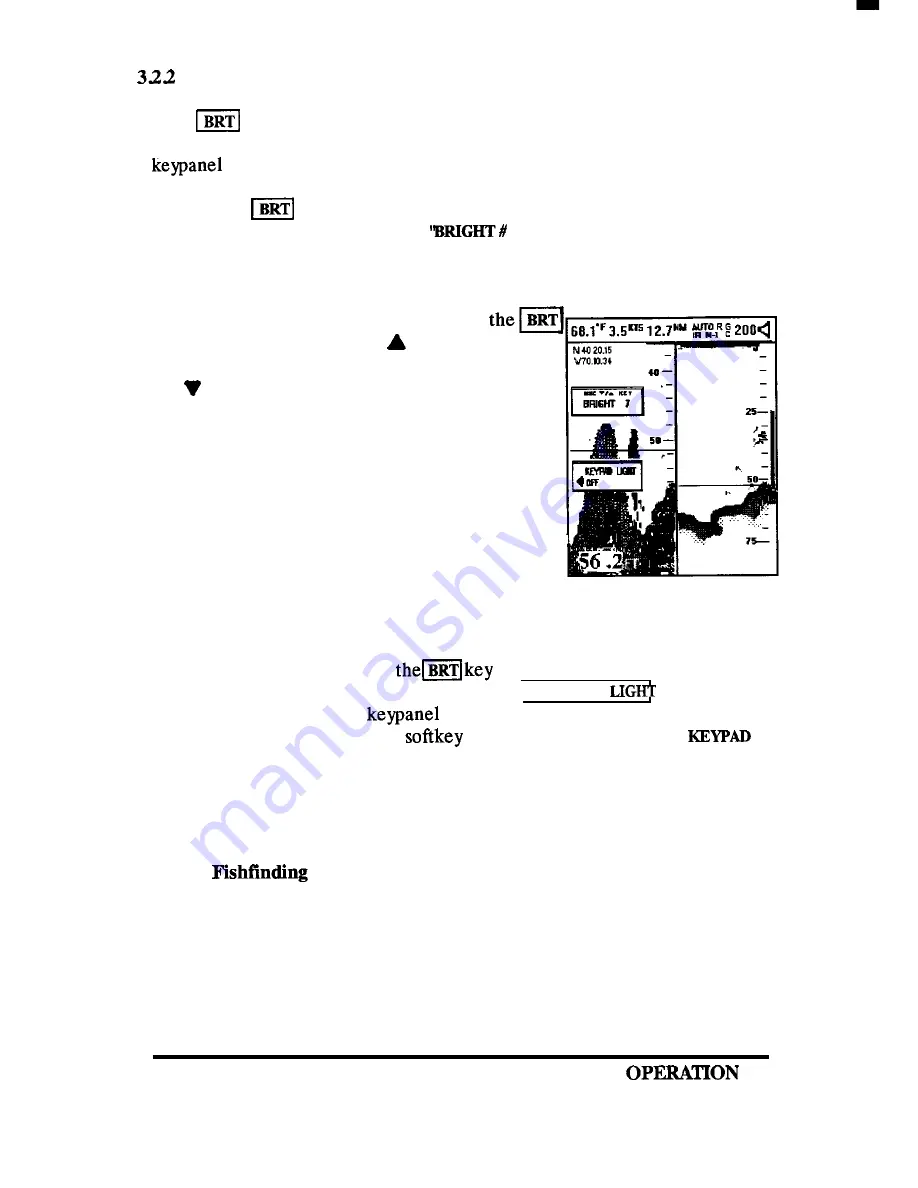
Brilliance Control
The
key is a blue key, located in the middle of the right keypad and
is used to control the CRT
display
brilliance level or to turn ON or OFF the
backlighting.
When the
key is pressed temporary menus appear on the display
screen. The upper menu is labeled
“and sets the Brightness level
when pushed. The numeric value in the box indicates the current CRT
brightness level.
To re-adjust the brightness level, press
key followed by pressing the
(up) section of the
direction keypad to increase the brightness level or
the (down) section of the direction key to de-
crease the brightness level. The numeric value in
the menu changes to indicate the selected
level.There are 10 different brilliance levels avail-
able.
The temporary menus will stay on the screen for
about 7 secondsafterthe last keyispressed and then
will disappear. The temporary menus will always
disappear if a key is not pressed within 7 seconds.
322.1 Backlighting the Keypad
As mentioned above, when
is depressed temporary menus
appear. The second (lower) temporary menu KEYPAD
controls the
keypad backlighting. The
lighting can be turned ON or OFF for
nighttime use by pressing the
indicated to the left of the
LIGHT menu. The selection, OFF or ON is displayed in the window.
3.3
DISPLAY MODES
The main operating display modes are:
l
( four screens)
l
Track Plotting (one screen)
l
Navigation (two screens)
45
















































