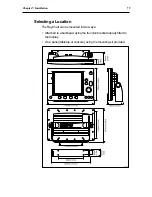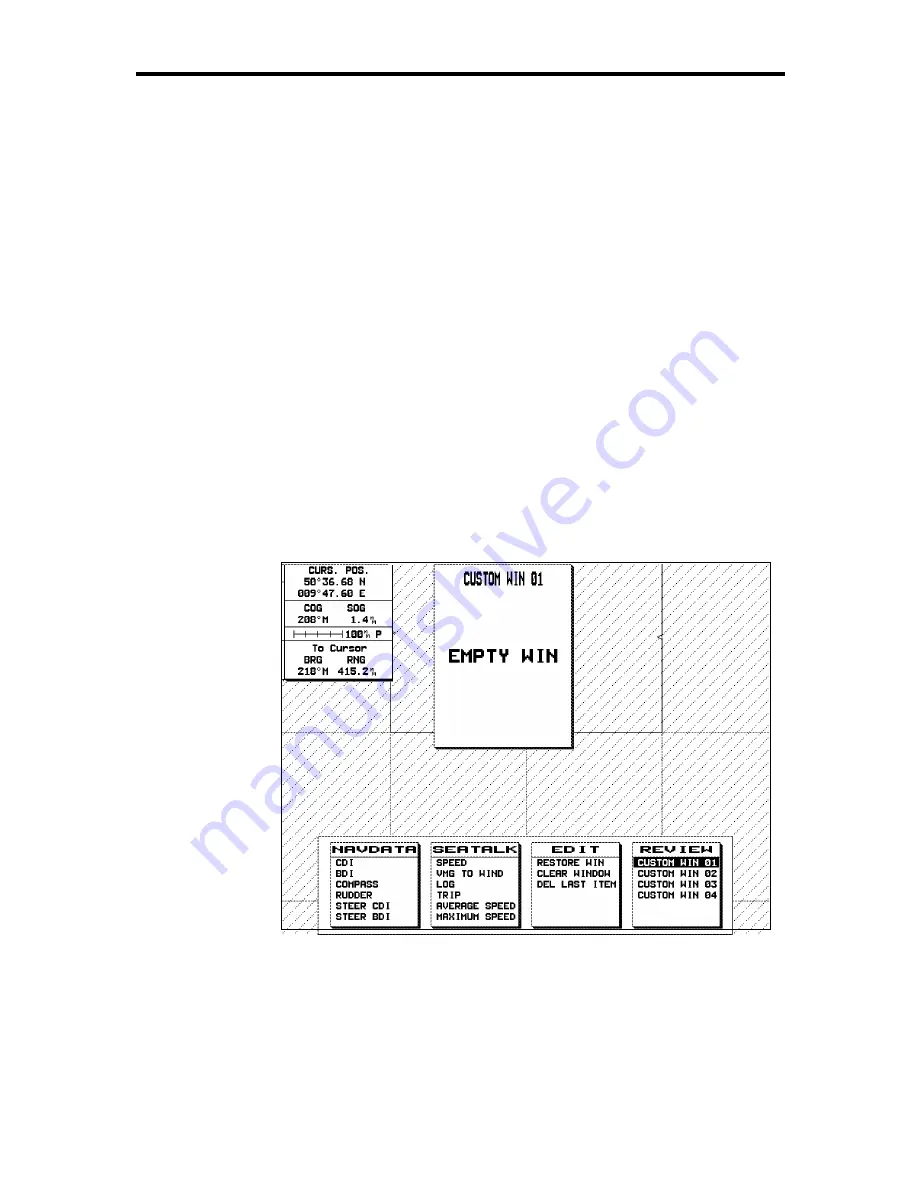
74
RayChart 620
Setting Up Windows
The RayChart 620 includes 6 default sets of data that can be displayed
using the DISPLAY key options, as described in Chapter 4. These
options allow you to select the data set to be displayed in either one or
two windows, with a choice of window positions.
A powerful feature of the RayChart 620 is the ability to define your own
windows so that, when you request a windowed display, precisely the
data you require is displayed alongside the chart. You can define up to
4 customized windows, in addition to the 6 default windows.
➤
To set up a customized window:
1. Press MENU to display the main menus.
2. Use the trackpad or the SCREEN soft key to highlight the
WINDOWS option from the SCREEN menu, and press ENTER.
The Customize On Screen Data Windows screen is displayed,
showing the last-used window selection. An example screen is
shown below.
D3811-1
3. If the custom window you wish to set up or change is not already
displayed, use the REVIEW soft key to display the required window.
Now you are ready to start specifying the data that will be displayed.
The NAVDATA and SEATALK menus list all the data that is
available for selection: further options can be seen by scrolling
down the menus using the trackpad or soft keys.
Summary of Contents for RayChart 620
Page 2: ...ELECTRONIC CHARTING SYSTEM OPERATION MANUAL N 43 34 944 W 72 26 223 N 43 34 944 W 72 26 223 12...
Page 3: ...RayChart 620...
Page 89: ...76 RayChart 620...
Page 105: ...92 RayChart 620...
Page 109: ...96 RayChart 620...
Page 111: ...98 RayChart 620...
Page 115: ...102 RayChart 620...
Page 119: ...106 RayChart 620 81125 1...
Page 120: ...RayChart 620...