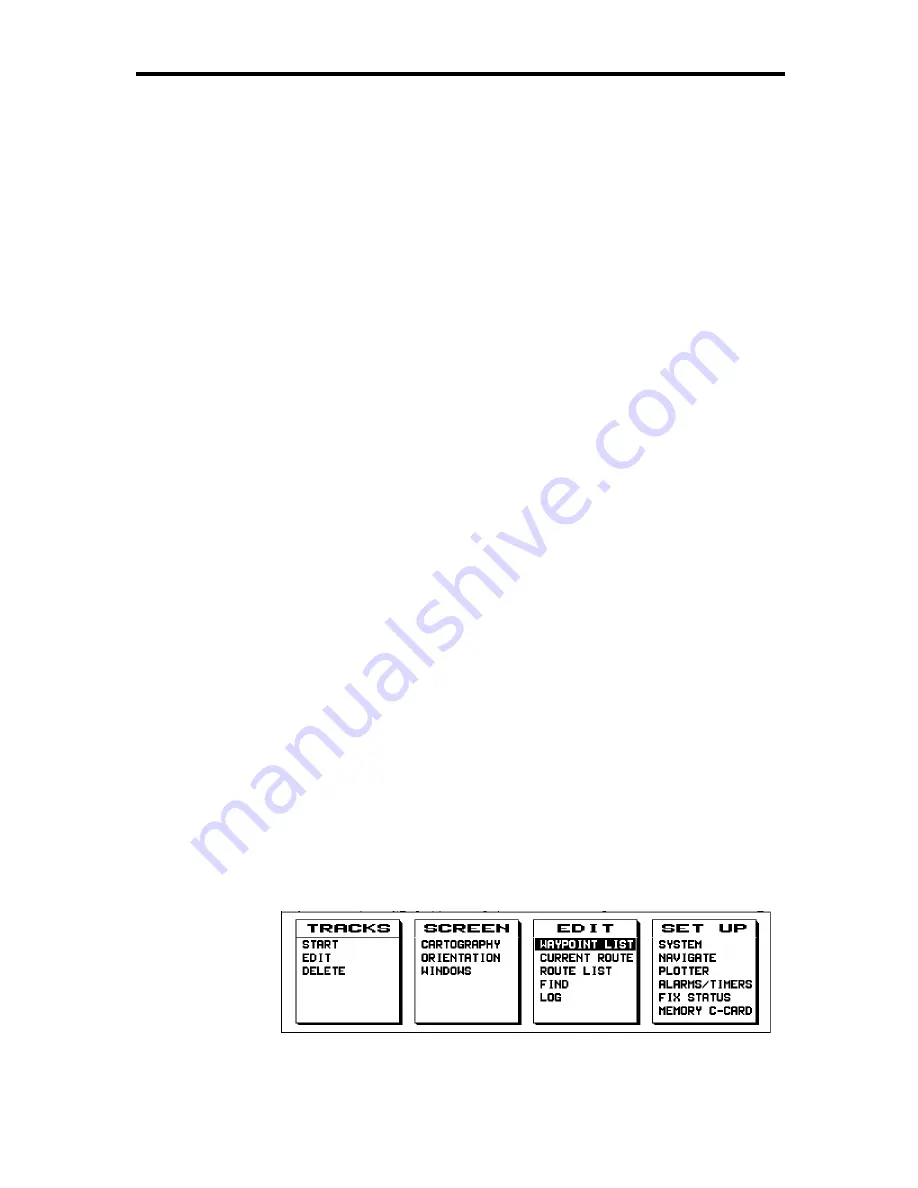
36
RayChart 620
4.3 Using Track Histories
The RayChart TRACKS function allows you to mark on the chart the
actual route that your vessel has followed, as if it had left a visible fixed
wake.
While the track is turned on, it is recorded in the RayChart’s memory,
and can be retrieved and displayed later if required. For example, you
may wish to display a previous track, and then use the Route option to
place waypoints along it that you can then track towards.
You can store up to 5000 track points in total, in up to 5 track files. The
RayChart issues a warning when 4000 points have been stored. The
track files can be stored in permanent memory or downloaded to a
Memory C-Card (see Chapter 6). Files can be retrieved for display at a
later date. Up to 5 track history files, including the current track, can be
displayed on screen at one time.
The length of track that can be displayed is limited by the frequency of
the track points. The more frequent the track points, the more accurate
the track recorded, but the more memory required. If you wish to display
and record a long track, you may need to increase the gap (interval)
between points. Otherwise, once the memory is full, track points will
start to disappear from the beginning of the track.
The RayChart allows you to specify the track interval, in terms of either
distance or time.
You can check the number of track points recorded for each track file,
by displaying the Tracks Edit window as described below.
Starting and Stopping a Track
➤
To start and stop a track:
1. From the default soft key display, press the MENU key to display the
main menus.
D3360-1
2. Use the trackpad or press the TRACKS soft key to highlight the
START option, and press ENTER.
Summary of Contents for RayChart 620
Page 2: ...ELECTRONIC CHARTING SYSTEM OPERATION MANUAL N 43 34 944 W 72 26 223 N 43 34 944 W 72 26 223 12...
Page 3: ...RayChart 620...
Page 89: ...76 RayChart 620...
Page 105: ...92 RayChart 620...
Page 109: ...96 RayChart 620...
Page 111: ...98 RayChart 620...
Page 115: ...102 RayChart 620...
Page 119: ...106 RayChart 620 81125 1...
Page 120: ...RayChart 620...






























