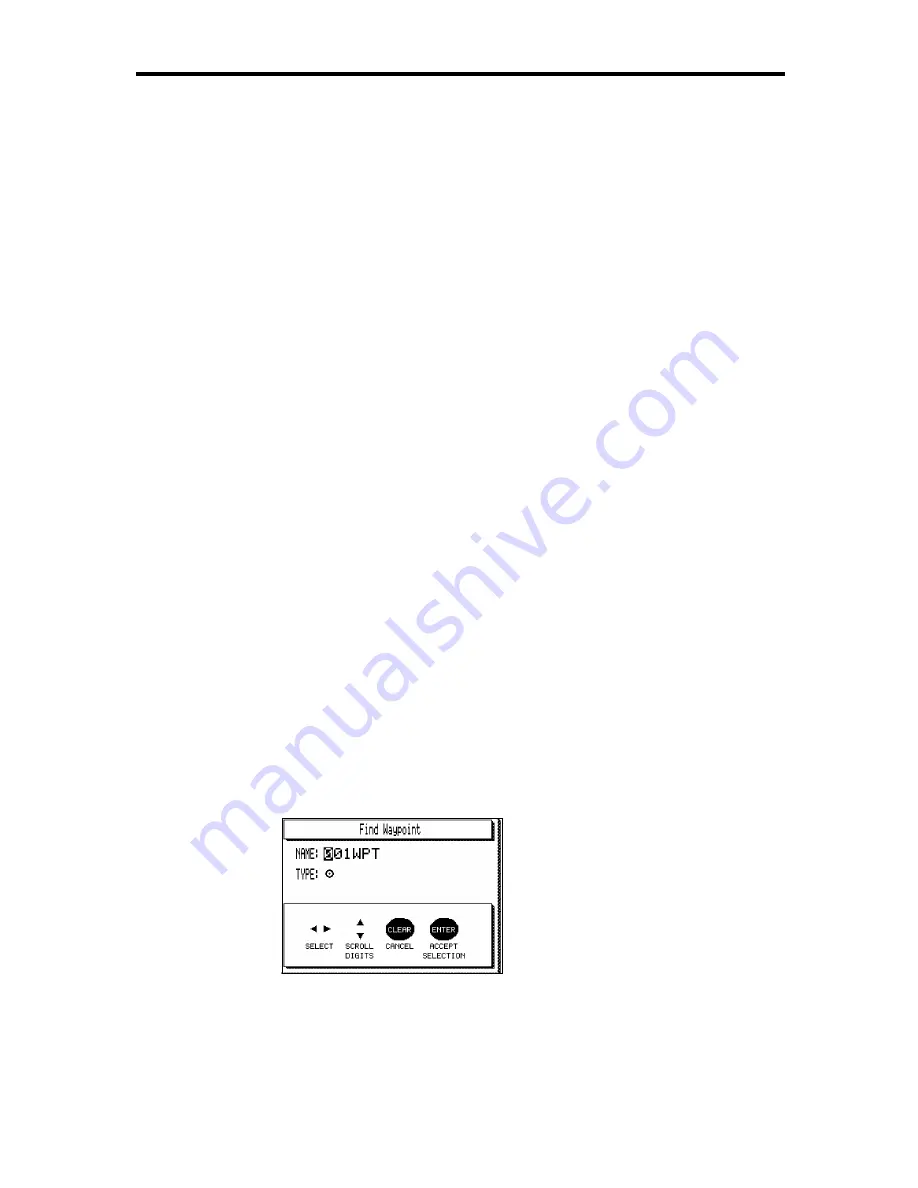
Chapter 5: Using Stored Lists (EDIT)
55
d. When you have found the required waypoint, press the
ADD WPT soft key to add the waypoint to the route.
If you are inserting the waypoint into an existing route, the new
waypoint is inserted immediately after the highlighted location,
and all the other waypoints in the route are moved down the list.
The new waypoint is now highlighted in the route list.
e. Control stays in the Waypoint List window, so you can continue
to select waypoints and add them to the route.
f.
Press the right trackpad edge to return control to the Route
Details window.
If you made a mistake, you can use the DELETE soft key to
remove the waypoint(s) from the route.
5. Press the EDIT RTE NAME key to edit the route name. Use the
trackpad to change the letters and numbers, and press ENTER
when you have finished.
6. When you have finished editing the route, press ENTER or CLEAR
to return to the Route List.
5.5 Finding and Displaying a Waypoint
The FIND option on the EDIT menu is used to display a specified
waypoint (or event) on the chart.
➤
To find a waypoint:
1. With the main menus displayed, use the trackpad or the EDIT soft
key to highlight the FIND option on the EDIT menu. Press ENTER.
The Find Waypoint screen is displayed, as shown below. The
waypoint name is the first name in the Waypoint List.
D3813-1
2. Use the trackpad to edit the waypoint name, starting with the left-
most character. As you change each character, the RayChart
displays the nearest match from the Waypoint List, and updates the
waypoint symbol (“Type”) as appropriate.
Summary of Contents for RayChart 620
Page 2: ...ELECTRONIC CHARTING SYSTEM OPERATION MANUAL N 43 34 944 W 72 26 223 N 43 34 944 W 72 26 223 12...
Page 3: ...RayChart 620...
Page 89: ...76 RayChart 620...
Page 105: ...92 RayChart 620...
Page 109: ...96 RayChart 620...
Page 111: ...98 RayChart 620...
Page 115: ...102 RayChart 620...
Page 119: ...106 RayChart 620 81125 1...
Page 120: ...RayChart 620...






























