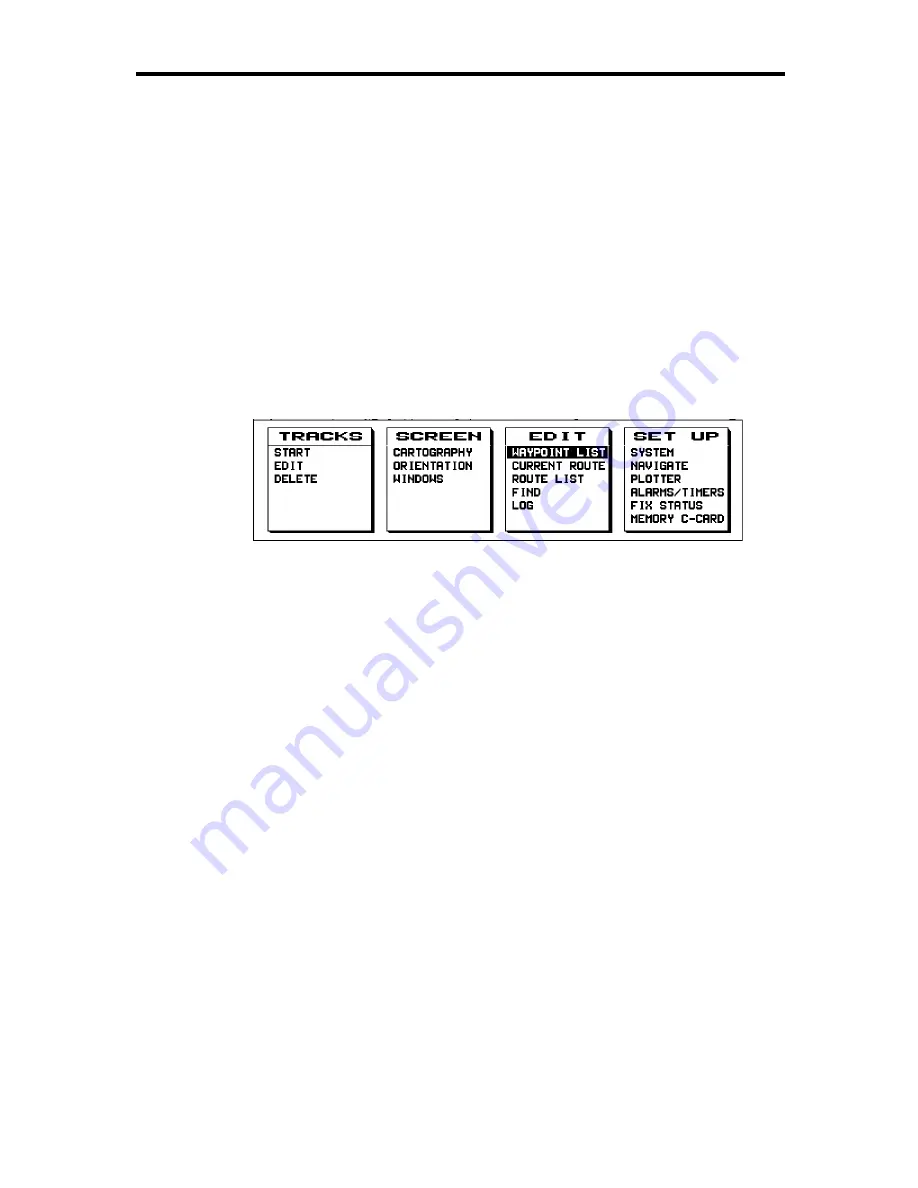
Chapter 6: Customizing the RayChart 620
57
Chapter 6: Customizing the RayChart
6.1 Introduction
Once you have installed your RayChart 620 and are familiar with its
basic operation, you need to set it up so that it obtains the correct
information from the equipment you have connected it to, operates
according to your requirements, and displays information according to
your preferences.
This is achieved using two of the Main Menus that are displayed using
the MENU key: the SET UP menu and the SCREEN menu.
D3360-1
Most of the options on these menus you will only need to use when you
first set up your system. However, the SET UP menu also controls the
alarms and timers, which you may wish to change from time to time. In
addition, you may decide to change the way you have customized your
screen and help levels as you become more familiar with your RayChart
system.
This chapter covers the following topics:
• Setting up the data, including system defaults, alarms and the timer
• Customizing the screen display
Summary of Contents for RayChart 620
Page 2: ...ELECTRONIC CHARTING SYSTEM OPERATION MANUAL N 43 34 944 W 72 26 223 N 43 34 944 W 72 26 223 12...
Page 3: ...RayChart 620...
Page 89: ...76 RayChart 620...
Page 105: ...92 RayChart 620...
Page 109: ...96 RayChart 620...
Page 111: ...98 RayChart 620...
Page 115: ...102 RayChart 620...
Page 119: ...106 RayChart 620 81125 1...
Page 120: ...RayChart 620...
















































