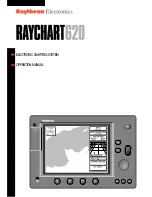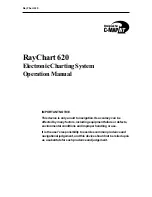Contents
iii
Contents
Chapter 1: Introduction ......................................................... 1
1.1 Overview ........................................................................... 1
1.2 RayChart 620 Features ...................................................... 1
1.3 Navigational Displays ........................................................ 2
Chapter 2: Getting Started .................................................... 3
2.1 Introduction ....................................................................... 3
Basics ............................................................................... 3
Text Conventions .............................................................. 4
2.2 Turning the RayChart On and Off ....................................... 4
2.3 The Chart Display .............................................................. 6
2.4 Using the RayChart Controls .............................................. 8
The Trackpad .................................................................... 8
The Soft Keys .................................................................... 8
Soft Key Default Functions .......................................... 10
Other Soft Key Functions ............................................ 11
2.5 djusting the Lighting and Contrast ..................................... 11
2.6 Using Chart Cards ........................................................... 12
Inserting a Chart Card ...................................................... 12
Removing a Chart Card ................................................... 13
Chapter 3: Controlling the Chart and Using the Default
Soft Keys ............................................................................ 15
3.1 Introduction ..................................................................... 15
3.2 Controlling the Chart ........................................................ 16
Moving the Chart ............................................................. 16
Changing the Chart Scale ................................................ 17
Centering the Chart and Using Home Mode ...................... 18
Centering the Chart ..................................................... 18
Using Home Mode ...................................................... 19
Summary of Contents for RayChart 620
Page 2: ...ELECTRONIC CHARTING SYSTEM OPERATION MANUAL N 43 34 944 W 72 26 223 N 43 34 944 W 72 26 223 12...
Page 3: ...RayChart 620...
Page 89: ...76 RayChart 620...
Page 105: ...92 RayChart 620...
Page 109: ...96 RayChart 620...
Page 111: ...98 RayChart 620...
Page 115: ...102 RayChart 620...
Page 119: ...106 RayChart 620 81125 1...
Page 120: ...RayChart 620...