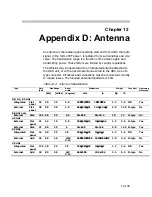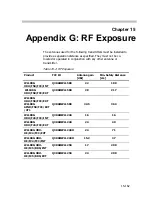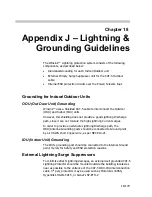14-158
Chapter 14
Appendix F: BRS
Installation Procedure
BRS Link Activation
In accordance with 2.5 GHz standard, WinLink-BRS systems links must
be activated before use. This is done at both ODUs independently
before installation on site. Both ODUs must be configured the same.
To Activate a BRS Link
1.
Install WinLink Manager software as usual.
2.
When the Manager Main Screen is displayed it appears with the
Link Status label red and showing Inactive. The Link Configuration
and Link installation buttons are disabled.
Figure
14-1: Inactive Manager Screen
3.
Click
Configuration>Configure Location
The Air Interface dialog box opens: