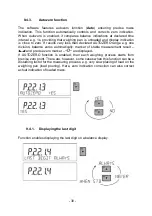- 35 -
<BARGRAF> option presents amount of used weighing capacity in a graphic
form, it concerns 0 – MAX range.
Example of a PS 1000.R2 balance display with bargraph option on: 500 g heavy
load placed on a weighing pan means that 50% of max capacity has been used
(half-filled bargraph bottom line).
It is possible to enable <BARGRAF> option for the following modes: PARTS
COUNTING, DOSING, PERCENT WEIGHING, WEIGHING, ANIMAL
WEIGHING, STATISTICS, TOTALIZING, PEAK HOLD.
For CHECKWEIGHING mode the bargraph is enriched with threshold markers,
for DOSING mode, target weight marker and target weight tolerance area are
added. Because of LCD display limitations, the markers do not reflect the exact
points for threshold or target weight, they approximately demonstrate settings
and let one perform selection in a rough manner. The markers function is to
help user in course of balance operation.