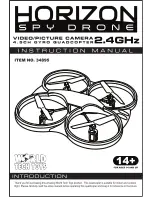RadioLink Electronic Ltd
24
Instruction of Turbowing Cyclops 3V3 720P FVP&DVR dual function camera
Enable Recording Function:
Short press the button to start or stop recording. The flashing red
ledindicates recording while always on indicates stop recording.
After inserting TF card, the recording duration will be displayed at the
lower right of the output image. For example, if “49:00:00”is displayed,
it meaning the recording duration will last 49 minutes more.
Turbowing Cyclops 3V3 PWM signal input can be connected with the
PWM signal from receiver and controlled by it. When the PWM signal
enters from that less than 1700us to larger than 1700us, a pulse will
be output to simulate the effect of pressing recording button.
Instructions of CADDX Turtle 1080P FVP&DVR dual function camera
①
Recording Button
Short press the button to start or stop
recording. The flashing red led indicates
recording while always on indicates stop
recording.
②
SD Card Slot
TF card is needed to insert into the slot
when recording function is enabled.
The maximum memory capacity of SD
card supported by CADDX Turtle camera is
64G. The resolution ratio of video is 1080P 60
frames/s with the voltage range of 5V-20V and
the current of 160mA@12V.
Thank you again for choosing RadioLink product.
Pin Distribution
Button