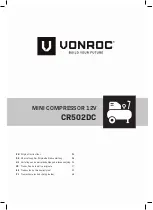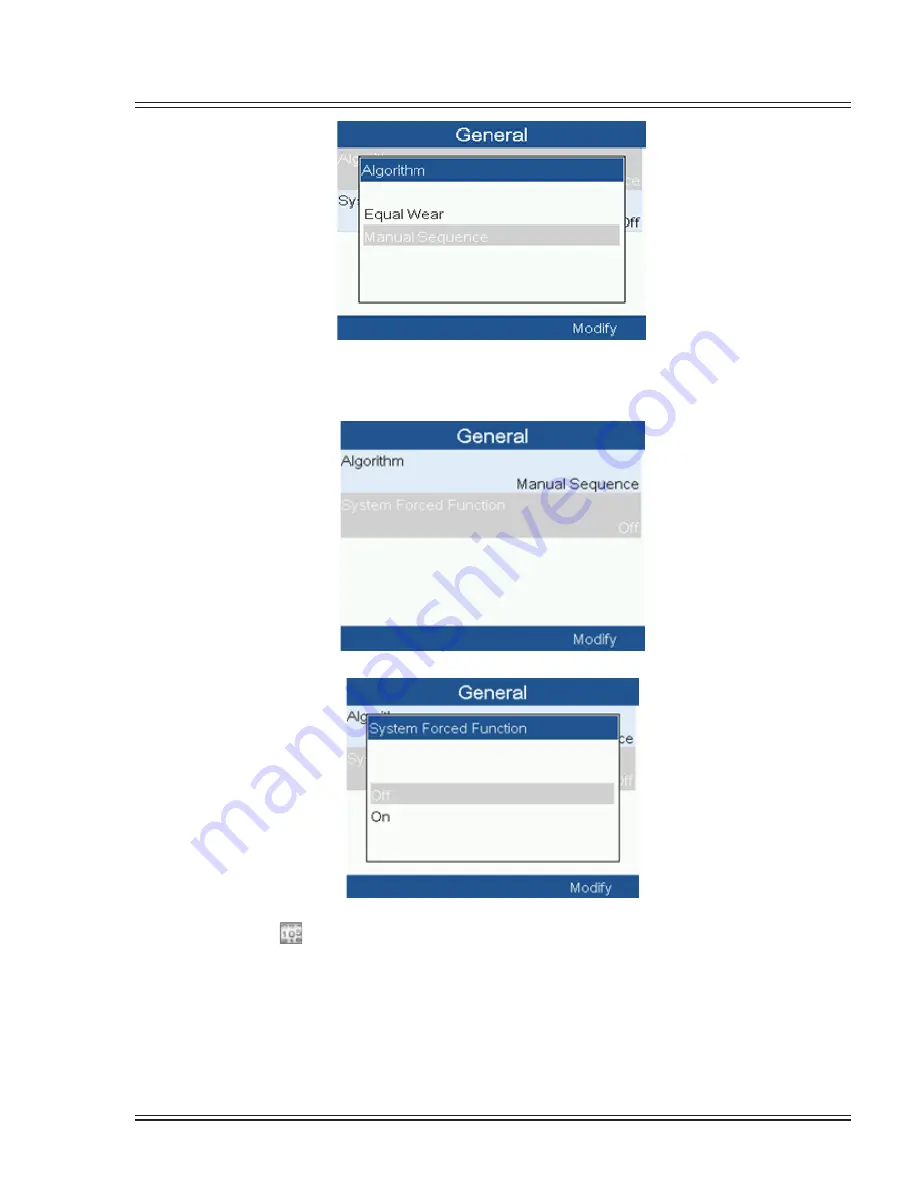
Section IV - Operating Procedures
Quincy Compressor-QSI
®
71
• Another option is “System Forced Function” which allows forcing a compressor start to prevent a certain com-
pressor in the system would remain inactive during a long time.
• Next is “Counters”
. This option shows the running hours for different compressors in the same network. Also,
it is possible to edit these running hours if necessary and that would increase/decrease in an increment of 100. To
do these steps, use scroll key and move cursor to counters. Press Enter key and using scroll keys select modify and
then again using scroll keys the hours can be changed.
Summary of Contents for QSI Series
Page 2: ......
Page 7: ...Section I General Quincy Compressor QSI 5 MODEL IDENTIFICATION...
Page 62: ...Section IV Operating Procedures 60 Quincy Compressor QSI 1 Week Timer 2 Remaining Running Time...
Page 79: ...Section IV Operating Procedures Quincy Compressor QSI 77...