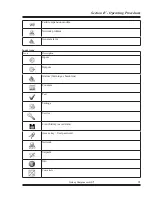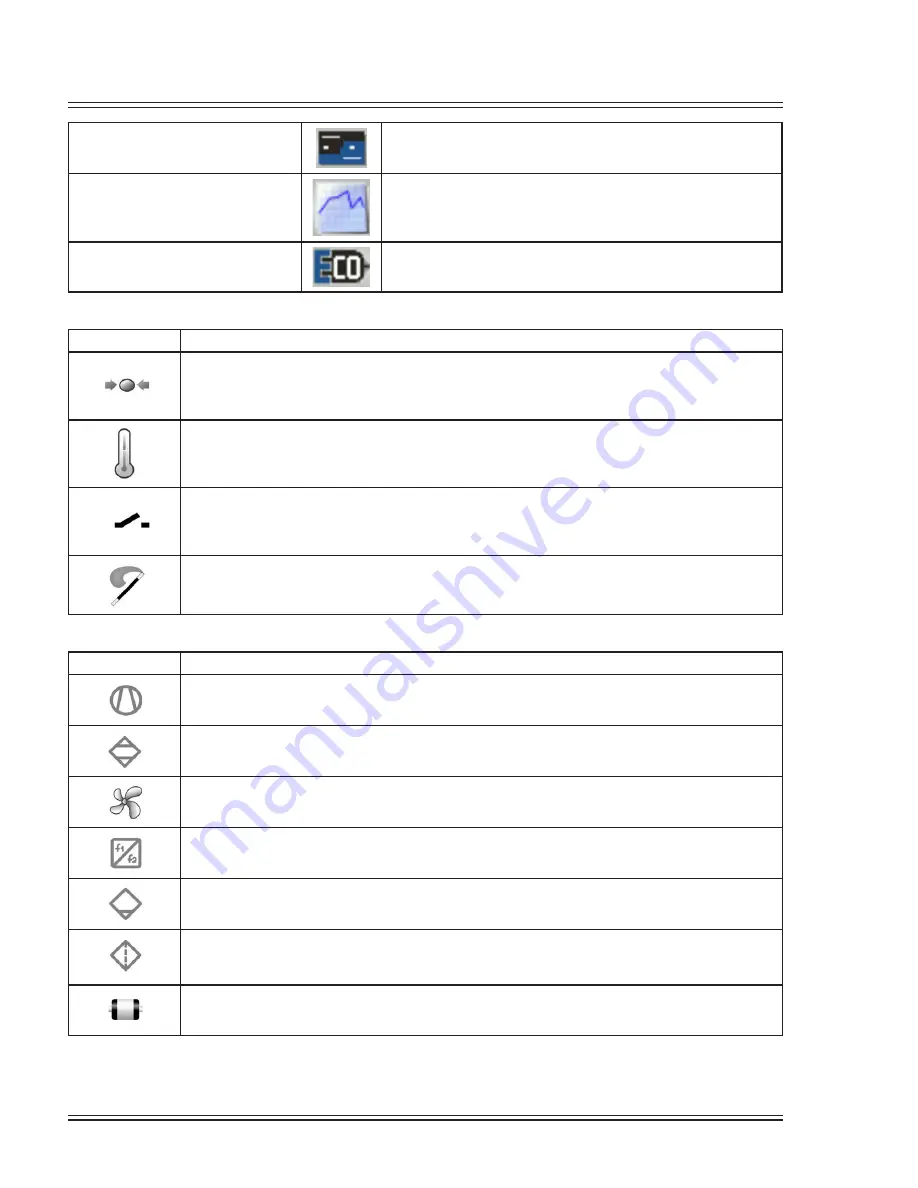
Section IV - Operating Procedures
20
Quincy Compressor-QSI
®
Display Preference
Value Lines (displays 2 or 4 elements on the main screen)
Chart (low, medium and high resolution available and will show
pressure vs. time)
ECO (shows the present state of all the six compressor slots)
Input icons
Icon
Description
Pressure
temperature
Digital input
Special protection
System icons
Icon
Description
Compressor element (LP, HP, ...)
Dryer
Fan
Frequency converter
Drain
Filter
Motor
Summary of Contents for QSI Series
Page 2: ......
Page 7: ...Section I General Quincy Compressor QSI 5 MODEL IDENTIFICATION...
Page 62: ...Section IV Operating Procedures 60 Quincy Compressor QSI 1 Week Timer 2 Remaining Running Time...
Page 79: ...Section IV Operating Procedures Quincy Compressor QSI 77...