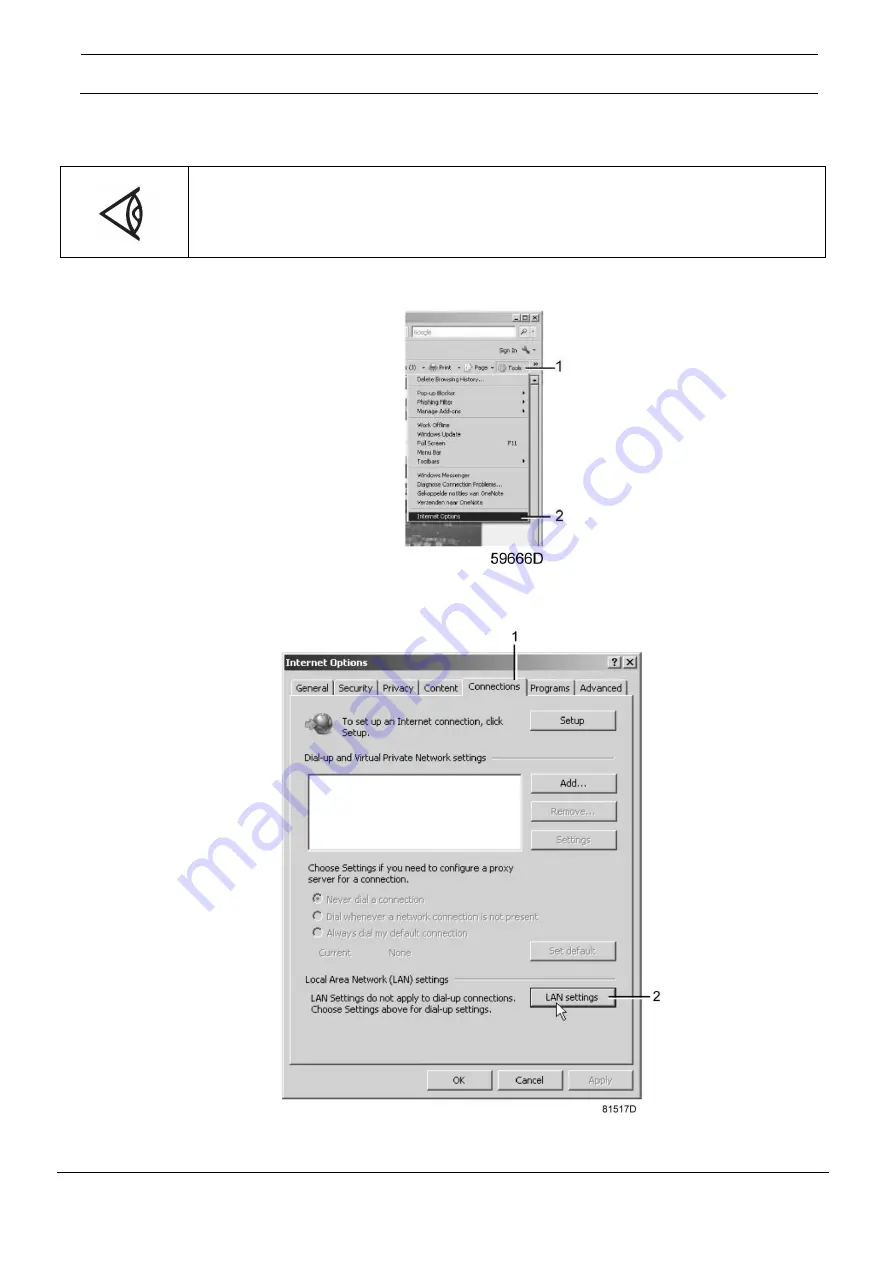
Instruction Book
80
9828 0934 73
Configuration of the web server
Configure the web interface
The internal web server is designed and tested for Microsoft® Internet Explorer 6, 7 and 8.
Other web browsers like Opera and Firefox do not support this internal web server. When using
Opera or Firefox, a redirect page opens. Click on the hyperlink to connect to the download
server from Microsoft® to download the latest version of Internet Explorer, and install this
software.
•
When using Internet Explorer:
Open Internet Explorer and click on Tools - Internet options (2).
•
Click on the Connections tab (1) and then click on the LAN settings button (2).
•
In the Proxy server Group box, click on the Advanced button (1).






























