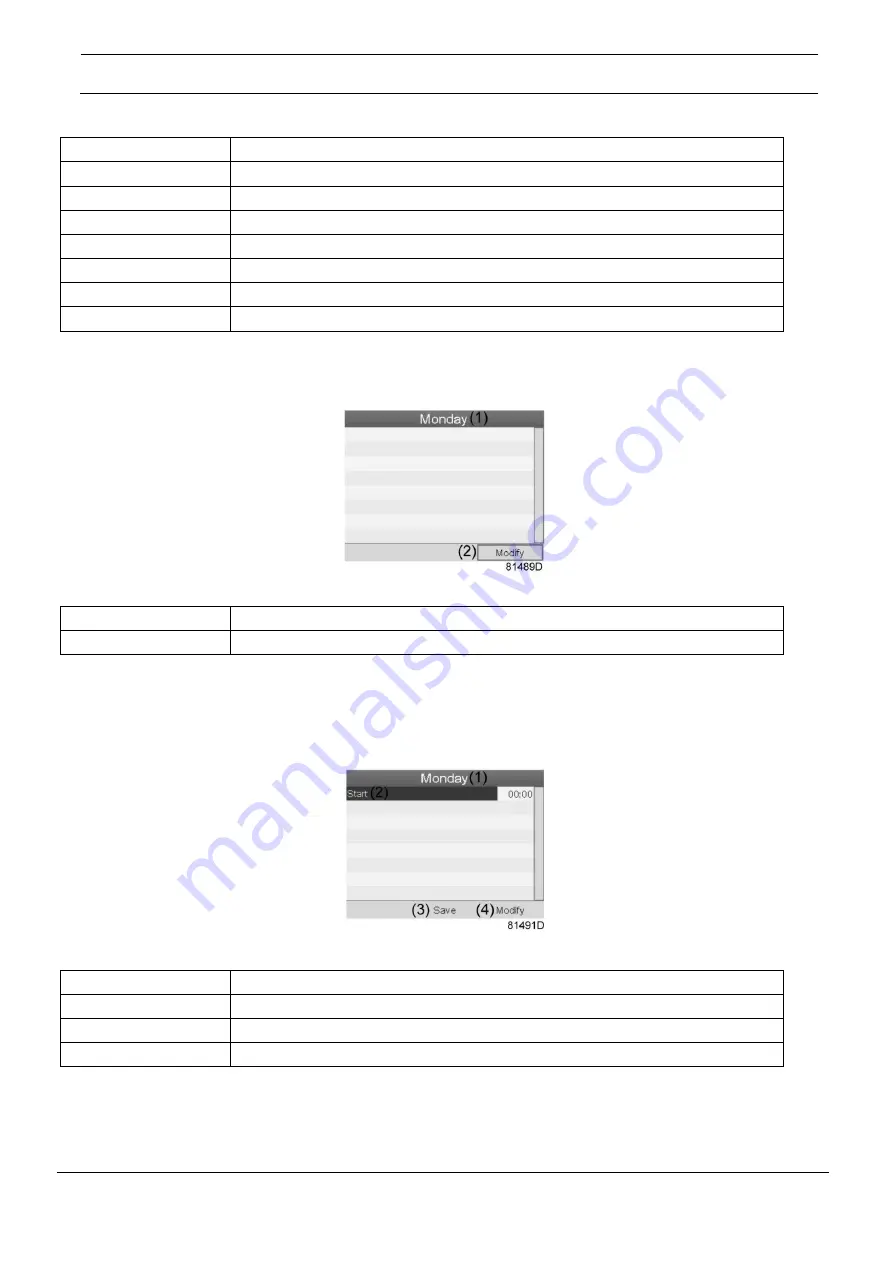
Instruction Book
62
9828 0934 73
Text on figure
(1)
Week Action Scheme 1
(2)
Monday
(3)
Tuesday
(4)
Wednesday
(5)
Thursday
(6)
Friday
(7)
Saturday
(8)
Sunday
•
A new window opens. The Modify action button is selected. Press the Enter button on the
controller to create an action.
Text on figure
(1)
Monday
(2)
Modify
•
A new pop-up window opens. Select an action from this list by using the Scroll keys on the
controller. When ready press the Enter key to confirm.
•
A new window opens. The action is now visible in the first day of the week.
Text on figure
(1)
Monday
(2)
Start
(3)
Save
(4)
Modify
•
To adjust the time, use the Scroll keys on the controller and press the Enter key to confirm.






























