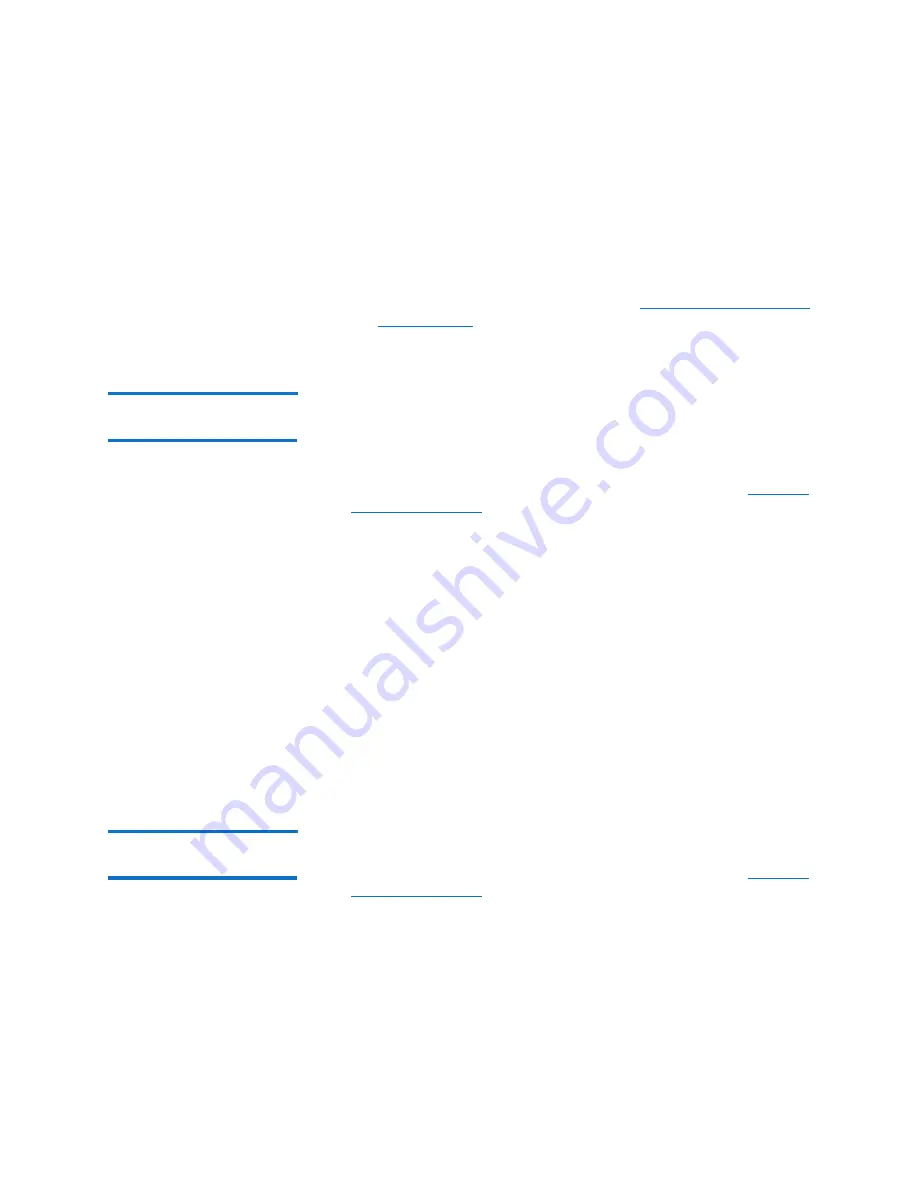
Chapter 4: Operations
Diagnostic and Maintenance Functions
54
Quantum LTO-5 HH SAS Model C User’s Guide
• If the tape drive creates the scratch tape successfully, it rewinds
and unloads the new tape, exits Maintenance Mode, and the
tape is ready to use.
• If the tape drive fails to create the scratch tape, it displays an
error code. To determine the error, see
. The tape drive then unloads the FUP tape, and
exits Maintenance Mode after the cartridge is removed.
Function Code 9:
Display Error Code Log
Function Code 9 displays the last ten error codes, one at a time (the
codes are ordered; the most recent is presented first and the oldest is
presented last). If there are no errors in the log, function code 0 displays
in the Single-character Display (SCD) and exits Maintenance Mode.
1
Place the drive in Maintenance Mode. For instructions, see
2
Press the Unload Button once per second until 9 appears in the SCD.
(If you cycle past the desired code, press the Unload Button once
per second until the code reappears.)
3
Press the Unload Button, then release it to view the most recent
error code.
4
Press and release the Unload Button again to view successive error
codes. Let two to three seconds pass between each depression. The
Ready light and Fault light will flash On/Off once for each successive
error code. The SCD will display 0 when all the error codes have
been displayed.
5
After viewing all error codes, exit this function by pressing the
Unload Button again. The SCD will display 0 and exit Maintenance
Mode.
Function Code A: Clear
Error Code Log
Function Code A erases the contents of the error code log.
1
Place the drive in Maintenance Mode. For instructions, see
2
Press the Unload Button once per second until A appears in the SCD.
(If you cycle past the desired code, press the Unload Button once
per second until the code reappears.)
Summary of Contents for LTO-5 HH SAS C
Page 1: ...Technical Reference Manual Quantum LTO 5 HH SAS Model C User s Guide 6 68131 01 Rev A...
Page 36: ...Chapter 3 Installation Updating Firmware 30 Quantum LTO 5 HH SAS Model C User s Guide...
Page 84: ...Chapter 5 Media Disposing of Tape Cartridges 78 Quantum LTO 5 HH SAS Model C User s Guide...
Page 90: ...Chapter 6 Troubleshooting Pre Call Checklist 84 Quantum LTO 5 HH SAS Model C User s Guide...
Page 100: ...Appendix A Error Codes and Messages 94 Quantum LTO 5 HH SAS Model C User s Guide...
Page 102: ...Appendix B Tape Alert Flags 96 Quantum LTO 5 HH SAS Model C User s Guide...
Page 118: ...Glossary 112 Quantum LTO 5 HH SAS Model C User s Guide...






























