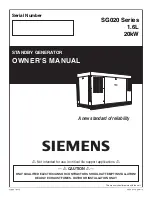4-28
Chapter 4: Built-In Images
Model 801GC, 801GF & 801GX¥Rev. X1
Format
Description
A listing of the data contained in any format. This
pattern works best at display resolutions of at least
640 pixel by 480 lines. It’s quite similar to the
format editor’s GUI screen.
Test
View a format’s parameter settings
Purpose
To verify programmed values or choose a format
Method
The main image lists the settings of the format
that’s driving the display. The secondary image
can be used to list the contents of any stored
format.
Name: MDA_m7
Pixel Rate:
Location: 13
16.257 MHz
61.512 ns
Entry Units: Time
Horizontal
Vertical
Rate:
18.432
KHz*
49.816
Hz
Active:
720
pixels
44.289
µ
s*
350
lines
18.989
ms*
Blank:
162
pixels
9.965
µ
s
20
lines
1.085
ms
Period:
882
pixels
54.253
µ
s*
370
lines
20.074
ms*
Physical size:
11.811
inches
300.000
mm
8.858
inches
225.000
mm
Pulse delay:
9
pixels
0.554
µ
s
0
lines
0.000
ms
Pulse width:
144
pixels
8.858
µ
s
16
lines
0.868
ms
EQ Before:
0
lines
EQ After:
0
lines
Scan:
Progressive (non-interlace)
ACS kind:
none
On: -G-
DCS kind:
American 0Red
DSS kind:
American separate
DS Polarity: H+ V- C+
Sync select:
DSS
DS Gate: Hon Von Con
Video kind:
2-bit mono
Pedestal: OFF 7.5 IRE
Video bias:
0.000 volts blank minus ground
Video swing:
0.714 volts white minus blank
Sync swing:
0.286 volts blank minus sync
Gamma: OFF 2.200
Display code expected: E Code read F
Summary of Contents for 801GC, 801GF, 801GX
Page 1: ...Owner s and Programmer s Manual Model 801GC 801GF 801GX Portable Video Signal Generators ...
Page 16: ...xiv Table of Contents Models 801GC 801GF 801GX Rev A Notes ...
Page 17: ...1 1 Features Product Overview Chapter 1 Introduction ...
Page 21: ...2 1 Operating Modes Displays Indicators Knobs Switches Buttons Chapter 2 Basic Operation ...
Page 31: ...3 1 Introduction Format charts Chapter 3 Built In Formats ...
Page 39: ...4 1 Description of the test images and how to use them Chapter 4 Built In Images ...
Page 126: ...5 14 Chapter 5 Making Connections Model 801GC 801GF 801GX Rev A Notes ...
Page 304: ...6 178 Chapter 6 Programming Model 801GC 801GF 801GX Rev A Notes ...
Page 305: ...7 1 Power on Computer Interfacing If all else fails Chapter 7 Troubleshooting ...
Page 346: ...A 6 Appendix A Specifications Model 801GC 801GF 801GX Rev A Notes ...
Page 355: ...Notes ...