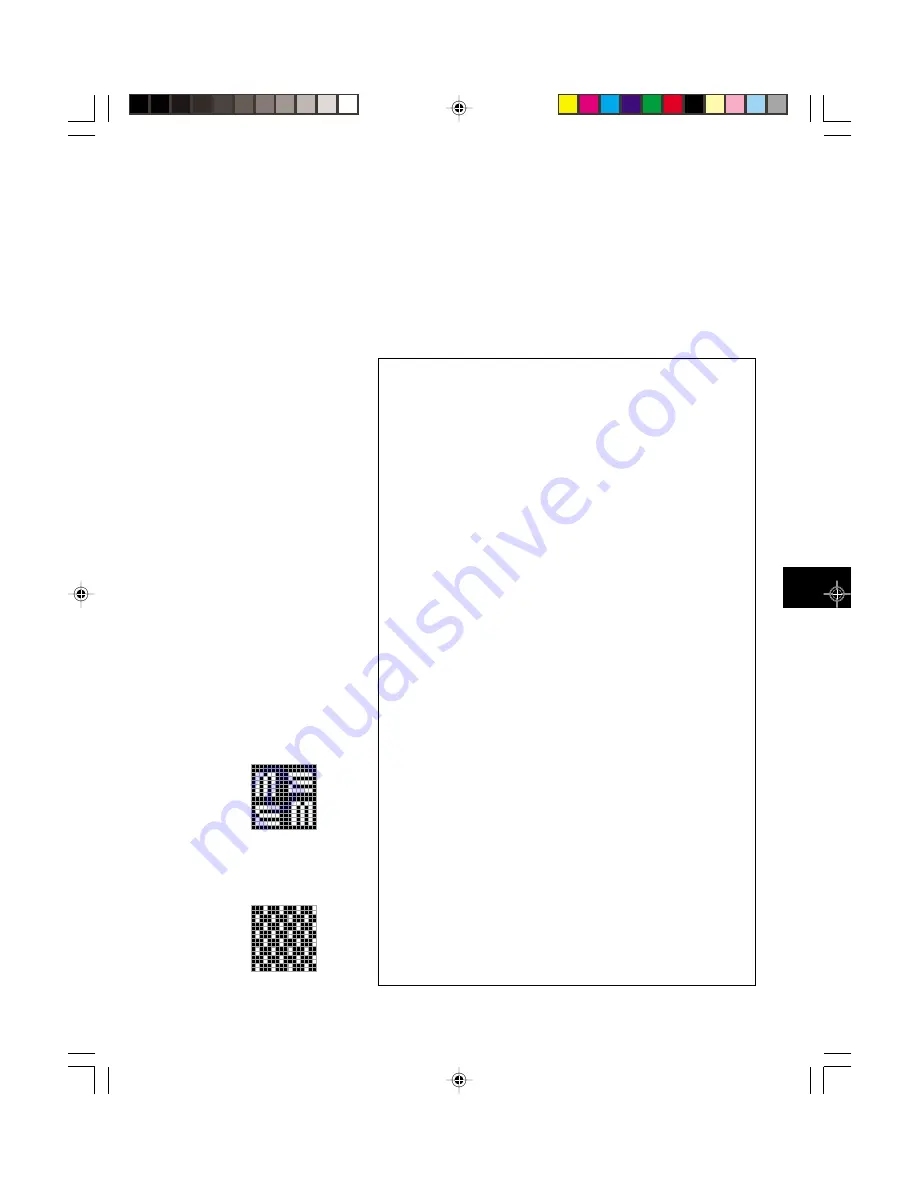
6-27
grayoat0
0% of pixels on (No fill)
graypat7
7% of pixels on
graypat13
13% of pixels on
graypat19
19% of pixels on
graypat25
25% of pixels on
graypat31
31% of pixels on
graypat38
38% of pixels on
graypat44
44% of pixels on
graypat50
50% of pixels on
graypat63
63% of pixels on
graypat69
69% of pixels on
graypat75
75% of pixels on
graypat81
81% of pixels on
graypat88
88% of pixels on
graypat94
94% of pixels on
graypat100
94% of pixels on (Solid fill)
checker1
Checkerboard alternating one (1) pixel on and
one (1) off
checker2
Checkerboard alternating two (2) pixels on
and two (2) off
checker3
Checkerboard alternating three (3) pixels on
and three (3) off
checker4
Checkerboard alternating four (4) pixels on
and four (4) off
bars_V1
Vertical bars one (1) pixel wide
bars_V2
Vertical bars two (2) pixels wide
bars_V4
Vertical bars four (4) pixels wide
bars_V8
Vertical bars eight (8) pixels wide
bars_H1
Horizontal bars one (1) pixel wide
bars_H2
Horizontal bars two (2) pixels wide
bars_H4
Horizontal bars four (4) pixels wide
bars_H8
Horizontal bars eight (8) pixels wide
meme
Repeating MEME pattern
FCC_EMI
Repeating three (3) pixels on and one pixel off
pattern
The “fill patn” parameter determines if a primitive
is drawn as a one pixel thick outline or as a pattern
filled object. Fill patterns consist of various on-off
pixel combinations in a repeating 16 x 16 pixel block.
A setting of “graypatn0” has all fill pixels turned
off and a setting of “graypatn100” has all pixels on.
Table 4-3
Fill patterns in a
Custom Image
FCC_EMI
Fill pattern
meme
Fill pattern
Summary of Contents for 801GC, 801GF, 801GX
Page 1: ...Owner s and Programmer s Manual Model 801GC 801GF 801GX Portable Video Signal Generators ...
Page 16: ...xiv Table of Contents Models 801GC 801GF 801GX Rev A Notes ...
Page 17: ...1 1 Features Product Overview Chapter 1 Introduction ...
Page 21: ...2 1 Operating Modes Displays Indicators Knobs Switches Buttons Chapter 2 Basic Operation ...
Page 31: ...3 1 Introduction Format charts Chapter 3 Built In Formats ...
Page 39: ...4 1 Description of the test images and how to use them Chapter 4 Built In Images ...
Page 126: ...5 14 Chapter 5 Making Connections Model 801GC 801GF 801GX Rev A Notes ...
Page 304: ...6 178 Chapter 6 Programming Model 801GC 801GF 801GX Rev A Notes ...
Page 305: ...7 1 Power on Computer Interfacing If all else fails Chapter 7 Troubleshooting ...
Page 346: ...A 6 Appendix A Specifications Model 801GC 801GF 801GX Rev A Notes ...
Page 355: ...Notes ...






























