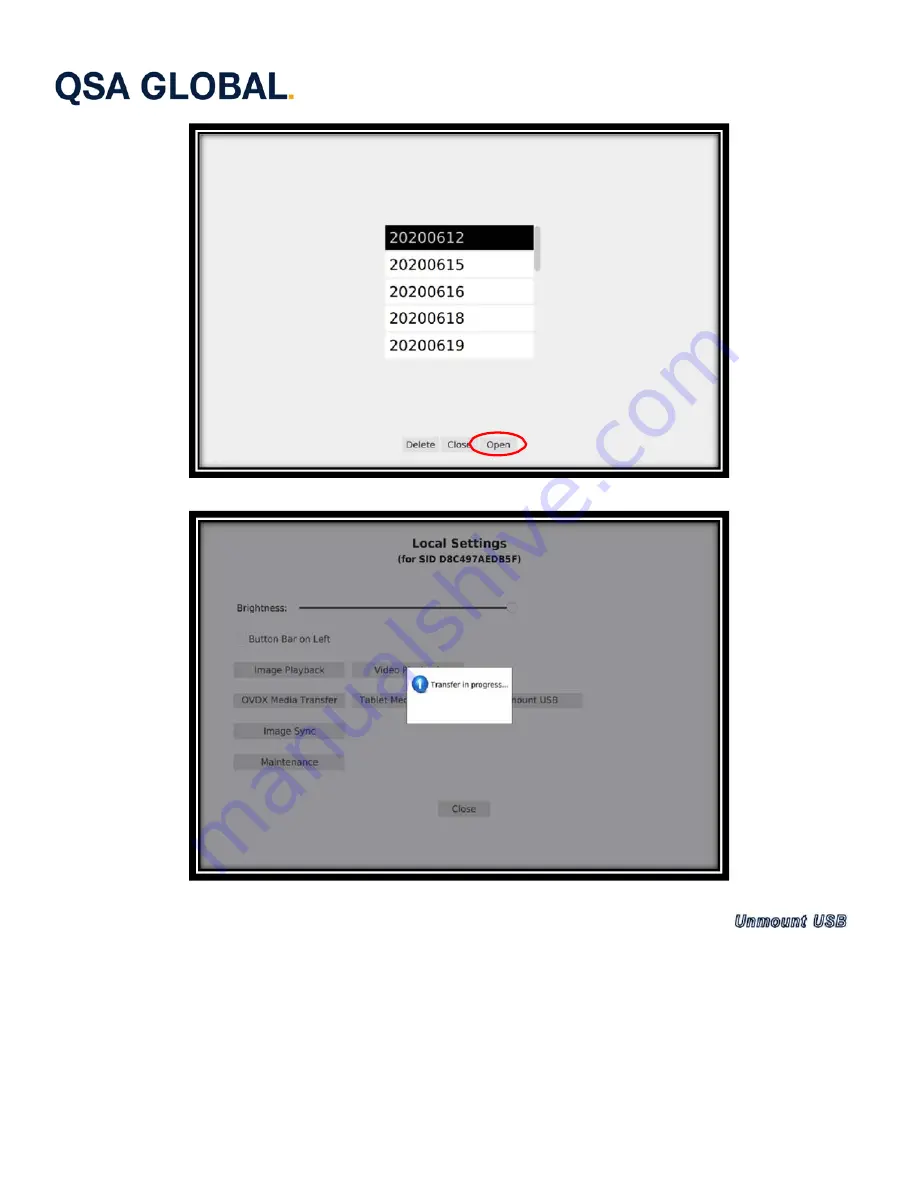
QSA Global, Inc.
40 North Avenue Burlington, MA 01803
888.272.2242
781.272.2000
qsa-global.com
Software Manual
MAN-066
March 2023
Page 27 of 43
Figure 41 Media Transfer Screen
Figure 42 Transfer in Progress
Once the media transfer is complete, tablet will transition back to the
Local Settings Screen
. Press the
button (Figure 43) prior to removing the USB drive. This will assure the USB drive is properly unmounted. If this step is not
completed, some files may be corrupted.
















































