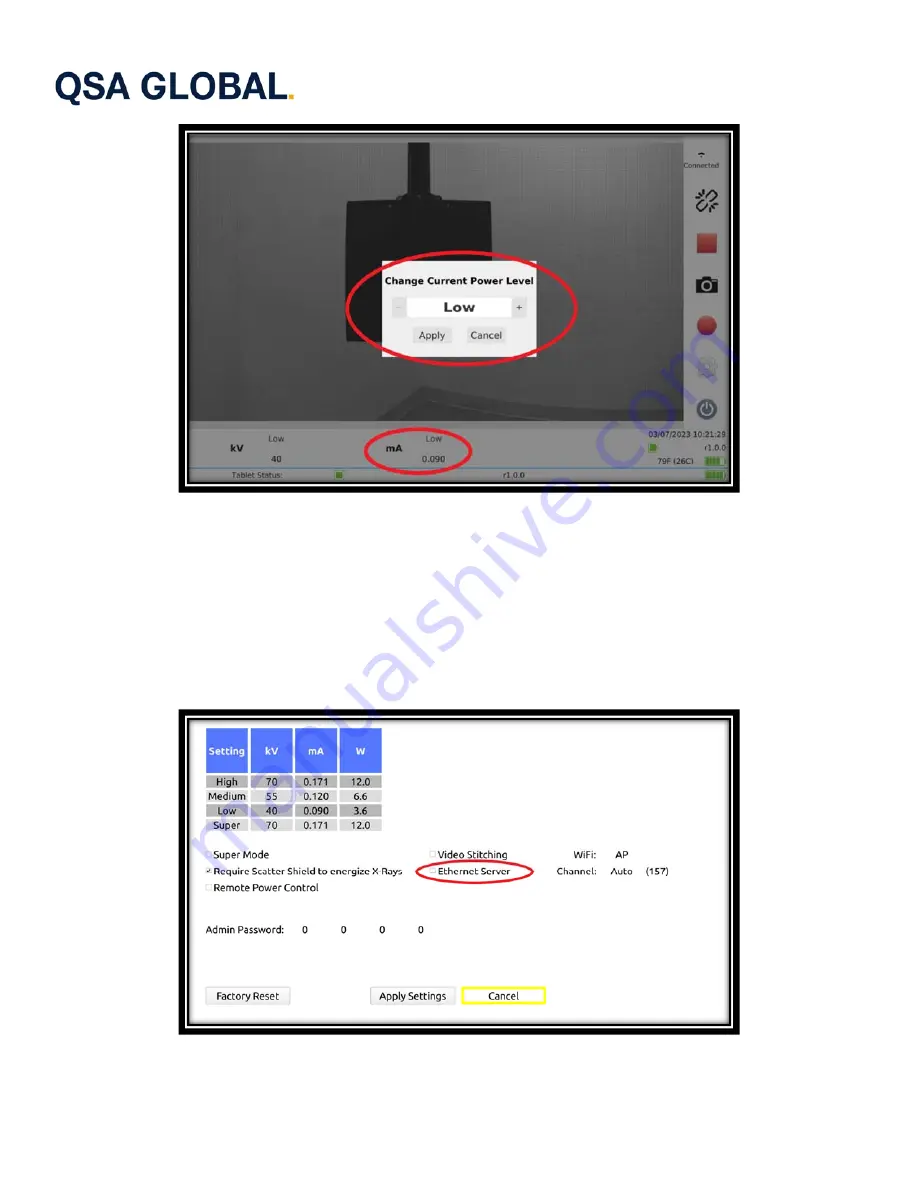
QSA Global, Inc.
40 North Avenue Burlington, MA 01803
888.272.2242
781.272.2000
qsa-global.com
Software Manual
MAN-066
March 2023
Page 38 of 43
Figure 61 mA Selection and Adjustment
Tablet Tethering
The Tablet can connect directly to the OpenVision System via an ethernet cable through the USB Ports. This feature gives
the system the ability to continue use in high wireless traffic areas that would normally inhibit the effective use of a WiFi
connection. Tethering the Tablet can also aid in the transfer of media files from the system to the Tablet for processing.
To enable Tablet Tethering, a secondary ethernet dongle is required.
With the ethernet cable attached, insert the ethernet dongle into the USB Port of the system. Enter the Admin screen on
the system by holding the toggle switch to the left for three seconds. Scroll to “Ethernet Server”, and select it. Scroll back
to “Apply Settings” and select it (Figure 62).
Figure 62 Ethernet Connection




















