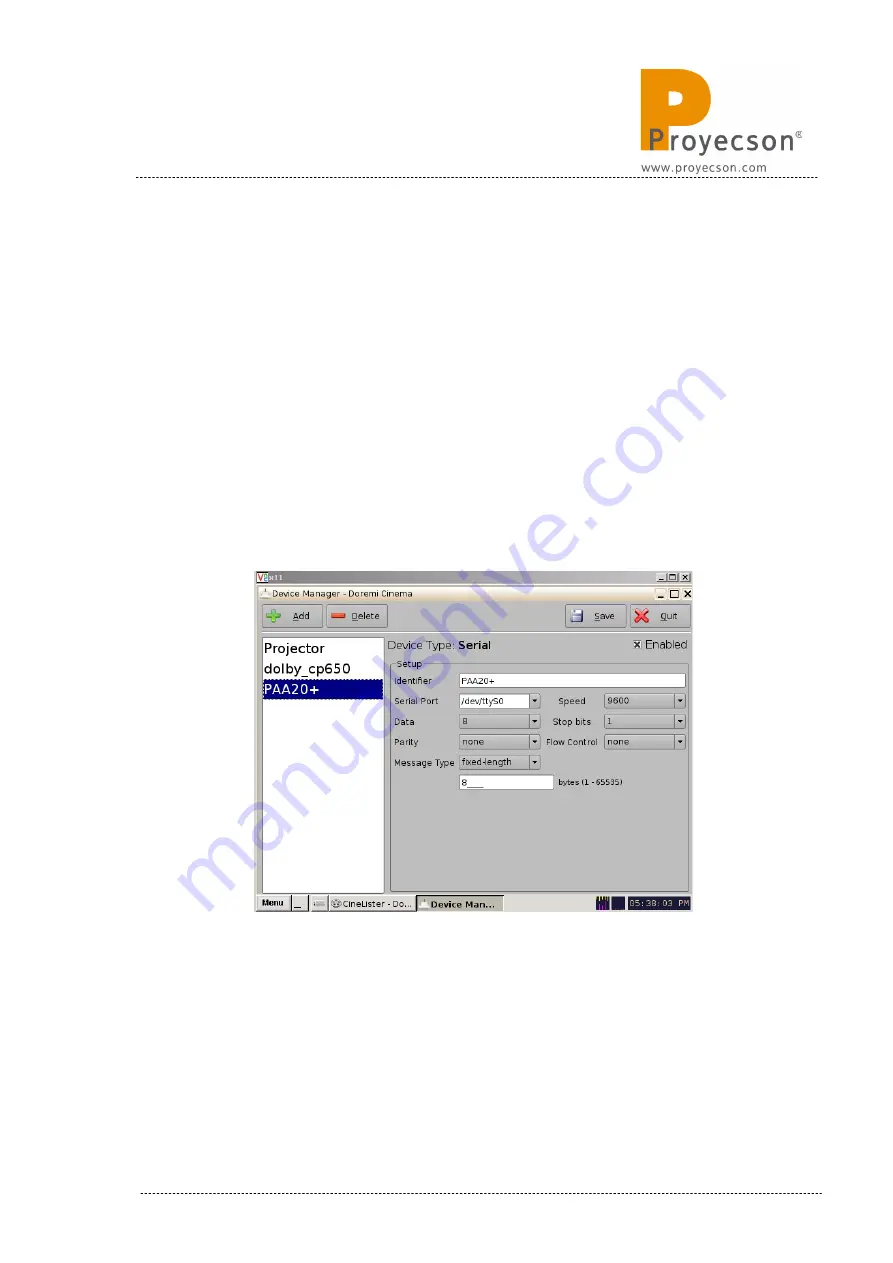
5. Write “PAA20+” in the field “Identifier”.
6. Set the Serial Setup as in
Figure 8.2.2B
:
a. Serial Port: /dev/ttyS0.
b. Speed: 9600.
c. Data: 8.
d. Stop bits: 1.
e. Parity: none.
f. Flow control: none.
g. Message Type: fixed-length.
h. 8 bytes in the byte length field.
7. Click on the icon “Save” in order to save the new device.
Figure 8.2.2B
8. If not logged as admin you will need to be authenticated.
9. Now the PAA20+ is configured and ready for create the associated
automation and trigger cues to be created.
INSTALLATION MANUAL: PAA20+ V 2.0 (10/2021)
51
Summary of Contents for PAA20+
Page 1: ...INSTALLATION MANUAL PAA20 V 2 0 ...
Page 40: ...Figure 7 2 7D INSTALLATION MANUAL PAA20 V 2 0 10 2021 40 Figure 7 2 7E Figure 7 2 7F ...
Page 110: ...9 2 OUTPUT 2 CONNECTOR Figure 9 2A Picture 9 2B INSTALLATION MANUAL PAA20 V 2 0 10 2021 110 ...
Page 111: ...9 3 OUTPUT 3 CONNECTOR Figure 9 3A Figure 9 3B INSTALLATION MANUAL PAA20 V 2 0 10 2021 111 ...
Page 112: ...9 4 INPUT CONNECTOR Figure 9 4A Picture 9 4B INSTALLATION MANUAL PAA20 V 2 0 10 2021 112 ...
Page 114: ...9 5 2 INPUT WITH A POSITIVE COMMON Picture 9 5 2A INSTALLATION MANUAL PAA20 V 2 0 10 2021 114 ...






























