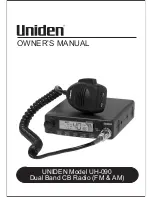Miscellaneous Options
RLX-FHE, RLX-FHES, RLX-FHS
♦
RadioLinx FH
Frequency-Hopping Industrial Radio
ProSoft Technology, Inc.
Page 95 of 151
November 25, 2008
The download selection dialog box will then be displayed. Select the type of radio
being updated.
After the correct selections are made, click the 'Download Code' button to begin
the download. Status dialogs like the one below will be shown as the download
progresses.
The following dialog will be shown after the code has been successfully
downloaded.
If a dialog like the one below is displayed, the files to be downloaded into the
radio are not present.
The files are not included with the Setup and Diagnostics Software. The
installation updates can be obtained from the ProSoft Technology web site at
http://www.prosoft-technology.com.
Summary of Contents for RadioLinx FH Series
Page 6: ......