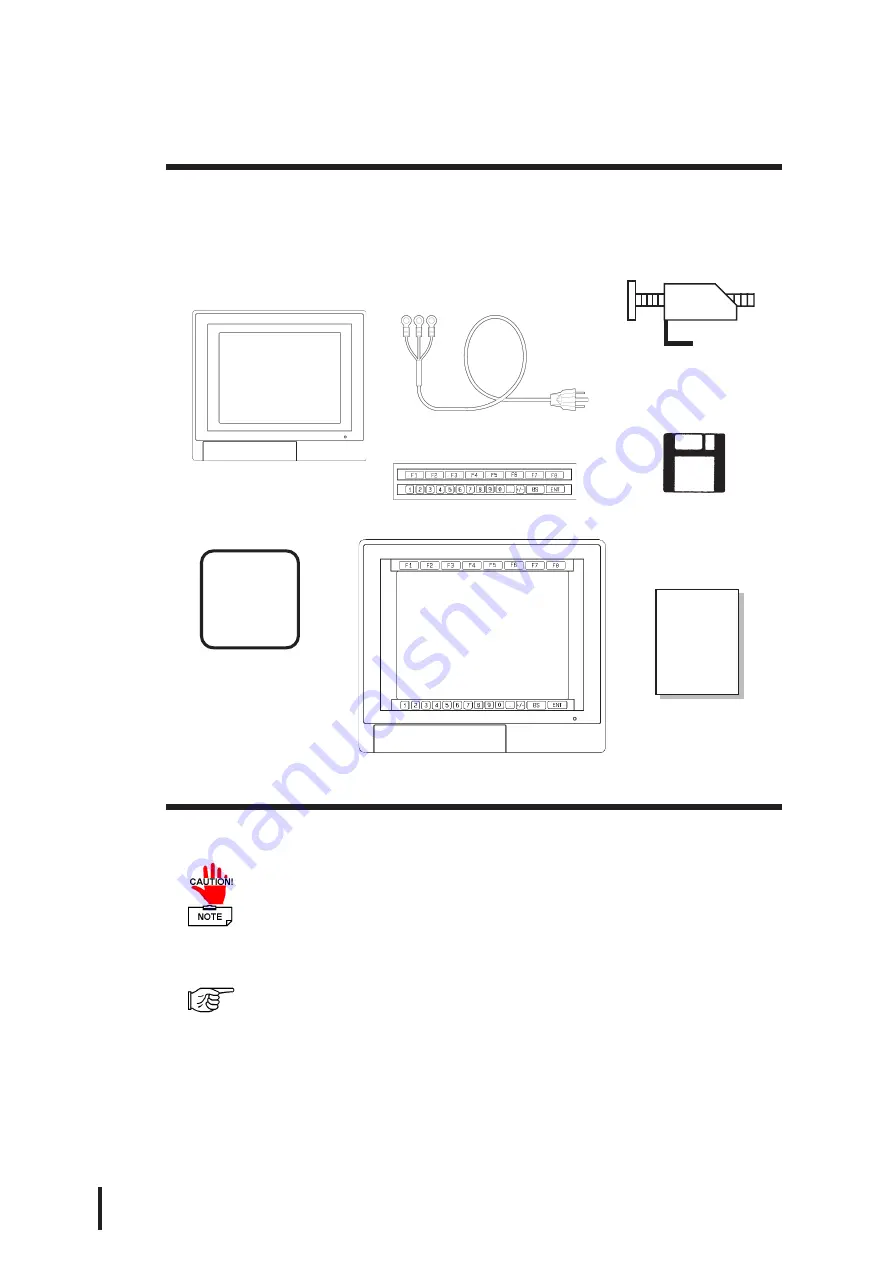
10
PL-5700 Series User’s Manual
Information Symbols
This manual uses the following icons
.
Indicates a warning or a product limitation. Be sure to follow the instruc-
tions given with this icon to insure the safe operation of the PL.
Contains additional or useful information.
*
Indicates terms or items that require further explanation. See the footnote
on that page.
Indicates pages containing related information.
1. 2.
Indicates steps used to accomplish a given task. Be sure to follow these
steps in the order they are written.
Unpacking the PL
The PL package should include the following items:
When using the function keys,
attach the labels as shown below.
PL-5700
User’s
Manual
PL Unit
PL-5700T1, PL-5700T1-24VC
PL-5701T1, PL-5700S1, PL-5701S1,
PL-5700L1, PL-5701L1
Installation Gasket
Power Cord
(not
included with 24V model)
Function Key Labels
Mounting Brackets
(four)
Driver & Utility Disk
Panel Computer
PL-5700 Series
User’s Manual











































