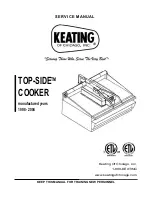• As soon as the selected temperature is reached, the appliance emits
an audible signal and displays an appropriate symbol.
• The temperature can be modified while the appliance is in operation.
• If the blender jug temperature exceeds 60°C, for safety reasons the
speed is automatically limited even if a higher speed has been selected.
The speed will not automatically increase when the temperature drops
below 60°C, The speed control button must be switched off first and
the desired speed reselected.
• Clockwise rotation encoder at the same time the temperature will
automatically set to zero then we can re-set the temperature.
6.5 Setting the timer
You can press the button ,then clockwise or enstern rotation
encoder, the display will show:
• You can set up times between 1 mintue and 99 minutes.
• The currently set time is shown on the display
• When the function is started the time begins counting down;
• The time can be modified while the appliance is in operation;
• Once the set time has elapsed:
– the appliance stops;
–
an alarm is heard.
• Clockwise or counter clockwise rotation encoder at the same time the
timer will automatically set to zero then we can re-set the time.
14
Summary of Contents for Kitchen Gourmet KG200
Page 1: ...1...
Page 35: ...35...
Page 71: ...71...
Page 96: ...96...
Page 97: ...Manuale di istruzioni Kitchen Gourmet Robot KG200 97...