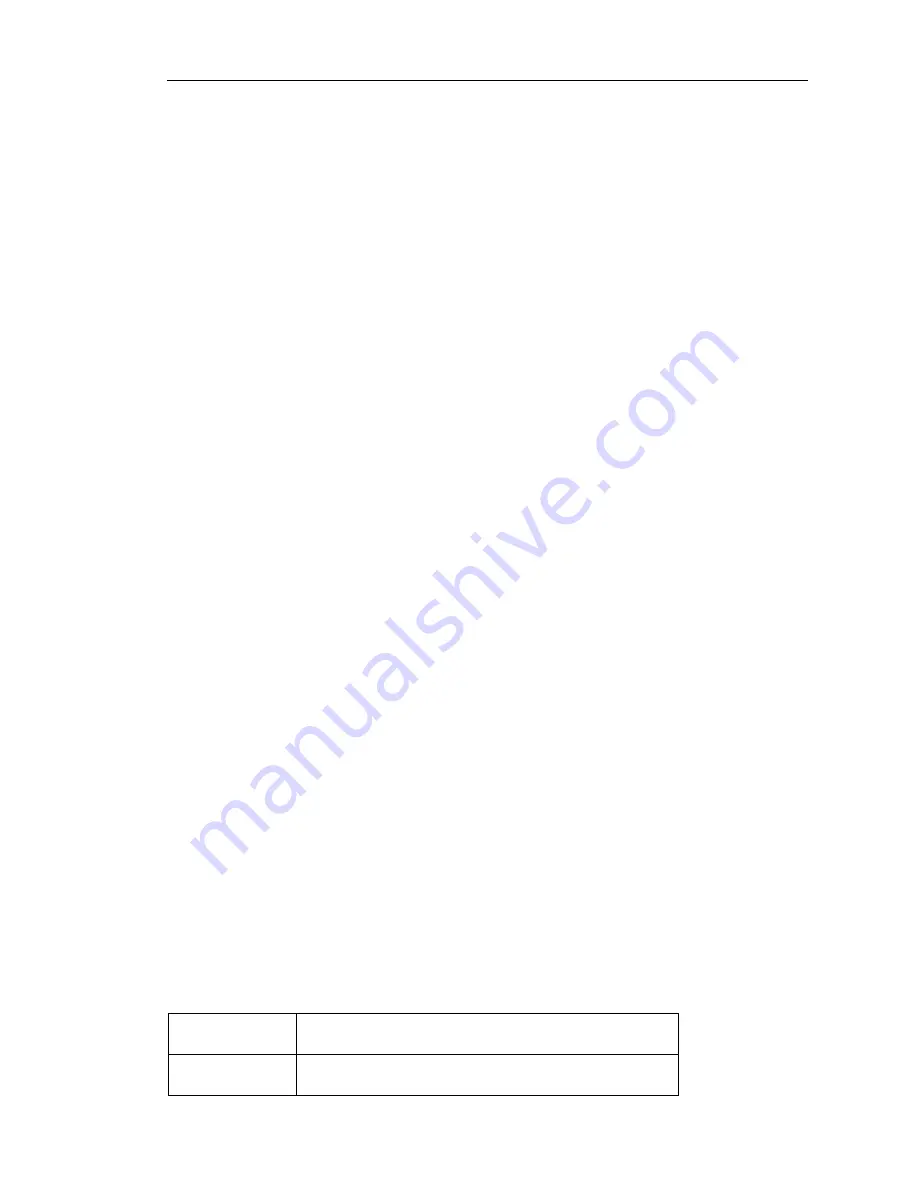
Chapter 3 Keyboard
19
In the third-level menu status, if the parameter has not blinking bit, it means that the
function code can not be modified, the possible causes include:
1) The function code can not be used to modify the parameters. Such as actual detection
parameters, run record parameters.
2) The function code can not be modified in the running status,can be modified only
after this unit is stopped.
How to view status parameters
In stop or run status, operate SHIFT key to display a variety of status parameters
respectively. Parameter display selection depends on function code F6.01 (run
parameter) and F6.02 (stop parameter) .
In stop status, there are 10 run status, you can set to display or not display them: set
frequency, bus voltage, DI input status, DO output status, PID settings and PID
feedback, analog input AI1 voltage, analog input AI2 voltage,and switch and display the
selected parameter by pressing key orderly.
In run status, there are 16 run status, you can set to display or not display them:
running frequency, set frequency, bus voltage, output voltage, output current, output
power, output torque, DI input status, DO output status, analog input AI1 voltage,
analog input AI2 voltage, linear speed, PID settings and PID feedback,etc, their display
depends on function code F6.01, and switch and display the selected parameter by
pressing key orderly.
Inverter powers off and then powers on again, the displayed parameters are the
selected parameters before power-off.
3-4-1.
Password Settings
The inverter has password protection, when Y0.01 is non-zero value, that is user
password, password protection will enter into force when you exit from function code
editing status, press the PRG key again,it will display "-----", you must enter correct
user password before entering regular menus, otherwise inaccessible.
To cancel the password protection function, firstly enter correct password to access
and then set Y0.01 to 0.
3-4-2.
Motor parameter auto tunning
Select the operating mode of vector control, you must accurately input parameters
of the motor's nameplate before inverter operation, PI130 frequency inverter will match
the standard motor parameters according to the nameplate parameters; the vector control
method is highly dependent on motor parameters, in order to get good control
performance, the accurate parameters of the controlled motor must be required
Motor parameter auto tunning steps are as follows (Take asynchronous motor as an
example) :
Firstly select command source as keyboard control (F0.04=0
)
. then input the
following parameters according to the actual motor parameters (selection is based on the
current motor) :
Motor
Selection
Parameters
Motor
b0.00: motor type selection b0.01: motor rated
power
















































