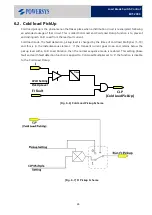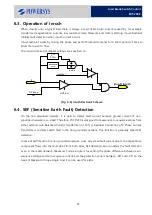37
Load Break Switch Control
ERT-200S
5.3.
Operation Manual (LCD instruction)
5.3.1.
LCD Screen
20
×
4 character LCD which has back-light support, is used for a user to operate conveniently and to check
operation status clearly.
5.3.2.
Control button
LCD Control button is composed of four basic keys (MENU, UP, DOWN, ENT). Following table is explanation of
the keys.
Button
Description
Move to menu selection mode from display mode and move to prior menu from
sub-menu. When press the button in Main Menu it is changed into display mode.
When this key is operated after changed the value, all changed value are reverted
to original setting value.
It is used for menu selection or setting change. In menu selection screen this
button is used for menu selection function. In setting change status moves to
menu mode by pressing this button
It is used to move the menu into above side or to increase the setting point. As
all menu has circulated function, from the top menu moves into the lowest menu.
In setting change case, after highest setting value comes the lowest setting value.
A level is increased by pressing the button and it is increased quickly by pressing
the button over 2 seconds.
It is used to move the menu or to decrease the changed value.
This button has circulated function for menu change/setting change as [increase]
button. A level is decreased by pressing the button and it is decreased quickly by
pressing the button over 2 seconds.
Summary of Contents for ERT-200S
Page 1: ...Feeder Remote terminal Unit ERT 200S Manual www powersys kr...
Page 13: ...13 Load Break Switch Control ERT 200S 2 5 Function BlockDiagram...
Page 38: ...38 Load Break Switch Control ERT 200S 5 3 3 Menu structure tree Figure Menu Tree Structure...
Page 42: ...42 Load Break Switch Control ERT 200S...
Page 96: ...Appendix 1 Drawings 1 Enclosure Control Cabinet...