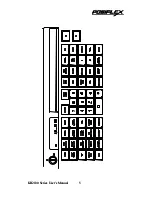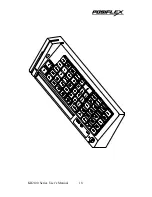f.
Use ALT + num to generate ASCII codes: When this item is set to
“YES”, the programmable keyboard transforms the ASCII codes for
the key presses of the ASCII-code edited key according to their
meanings instead of their locations. This function is very important
to some keyboards which have different layouts from the US
keyboard such as the European keyboards to operate correctly.
However this alternative consumes time and makes the
programmable keyboard to perform a little bit slower. When this
item is set to “NO”, the programmable keyboard delivers the ASCII
codes for the key presses just according to their locations which is
very suitable for the US keyboard. The default of this item is “YES”.
The user of US systems may change this item to “NO” to improve
the performance.
J/k. Change interCharacter Delay (ms): When a character string of more
than one character is programmed in one key of the programmable
keyboard, the speed of delivering the characters when the key is
pressed is adjustable to match the system requirement. The time
delay in transmitting two adjacent characters defined in a
programmed key when that key is pressed is hereby defined as
interchatacter delay and is adjustable between 0 and 140
milliseconds. Press “j” to increase or press “k” to decrease by one
millisecond each time till suitable delay time is reached. The default
value for this items is set to “4”.
l.
Enable RS232 Output: This item is used in model KB2100R only.
When this item is set to “YES”, the programmable keyboard delivers
its output through the RS232 port (J6 of KB2100R). Please note that
when using RS232 output the keyboard must be supplied with an
external power source and J1, J2, J5 should be disconnected. When
this item it set to “NO”, the programmable keyboard disables the
RS232 port. The default of this item is “NO”
m. Baud Rate: This item is used in model KB2100R only and will show
up and be effective only when the RS232 output is enabled (item “l.”
set to “YES”). The default value of this item is set at 9600, pressing
“m” key once can change the baud rate of the programmable
KB2100 Series User’s Manual
14