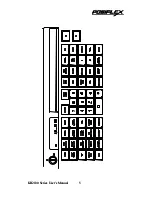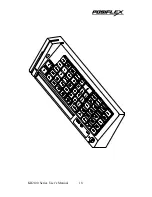increase the intercharacter delay by one millisecond. Pressing the “k” key each
time will decrease the intercharacter delay by one millisecond. The commands
“m” through “o” will show up only when item “1” is set to “YES” As the default
for item “1” is “NO” these three lines will in fact not be there. This item “1” for
RS232 output is only applicable for KB2100R. Pressing the “ESC” key will
change the screen back to the view mode screen.
Here are the explanations for the detail contents in the configuration list.
a. Send Break-Code for Scan-Codes: When this item is set to “YES”,
the programmable keyboard sends break-codes at the end of each
Scan-Code edited key to release all special key presses engaged in
the Scan-Code edited key. When this item is set to “NO”, the
programmable keyboard does not send break-code automatically. So
that, unless there is any release code programmed, the “SHIFT”,
“CRTL’, “ALT” key if programmed in a Scan-Code edited key will
remain pressed at the end of that Scan-Code edited key. The default
of this item is “YES”.
b. Beep while a key pressed: When this item is set to “YES”, the
programmable keyboard is enabled to deliver a beeping sound for
the key-press operation. When this item is set to “NO”, the
programmable keyboard works in a silent mode, and will not deliver
any beeping sound at the key-press. The default of this item is
“YES”.
c. Beep if a key is undefined: This item works only when the previous
item is set to “YES”. When this item is set to “YES” and when the
key pressed it not defined (programmed), the programmable
keyboard beeps. This sound is the same as the sound for the defined
key, and is governed by the silent mode of previous item. When this
item is set to “NO”, the programmable keyboard will not beep at the
key press of an undefined key. The default of this item is “NO”.
KB2100 Series User’s Manual
13