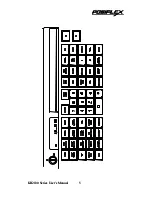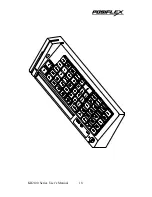keyboard to 19200, next press will make it to 2400, one more press
changes it to 4800, another one more press will change the baud rate
to 9600 again.
n.
Parity: This item is used in model KB2100R only and will show up
and be effective only when the RS232 output is enabled (item “l.” set
to “YES”). The default value for this item is “NONE”, which means
that in the RS232 communication protocol no parity bit is used.
Pressing “n” key once the choice will become “EVEN”, which
means that one bit is engaged for even parity check. Further press of
“n” key will change this item to “ODD”, which means that one bit is
engaged for odd parity check. One more press of “n” key will return
the choice to “NONE” again
o. Data bits: This item is also used in model KB2100R only and will
show up and be effective only when the RS232 output is enabled
(item “l.” set to “YES”). The default value for this item is “8”, which
means that in the RS232 communication protocol there are 8 bits to
form a data byte. Pressing of “o” key will toggle the choice between
“8 and “7” which means only 7 bits are used to represent the data.
KB2100 Series User’s Manual
15