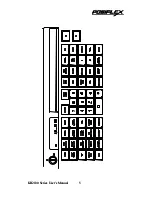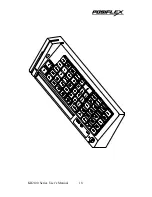COMMAND MENU
EXIT the program:
ALT-X or ESC or F10
Enter the ASSCII-CODE editing mode:
ALT-A or F5
Enter the SCAN-CODE editing mode:
ALT-N or F8
* Change to the PREVIOUS keyboard page:
PgUp
* Change to the NEXT keyboard page:
PgDn
* Toggle to the different view mode:
ALT-T
READ key definitions from the keyboard:
ALT-R
WRITE key definitions to the keyboard:
ALT-W
LOAD key definitions from a disk file:
ALT-L or ALT-O
SAVE key definitions from a disk file:
ALT-S
Delete contents of a key to the buffer:
DEL
COPY contents of a key to the buffer:
ALT-C
PASTE contents of a key from the buffer:
ALT-P
UNDO the change made to a key:
ALT-U
Input a MULTI-LEVEL SHIET mark:
ALT-M
Change the keyboard CONFIGURATIONS:
ALT-G or F3
Note: The commands marked with “*” do not apply to model KB2100 series.
W
R
L
S
HDRD DISK
KB-2100
RAM
The KB2100 keyboard, working in conjunction with KBM.EXE utility software,
can perform the following powerful function:
Program up to 55 keys and save the results as a template. The template can
then be stored
(S)
on the hard disk or written
(W)
into the non-volatile
KB2100 Series User’s Manual
8