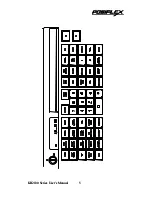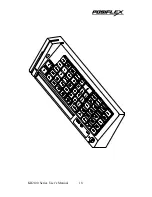ADVANCED PROGRAMMING-Special features
To program special time delays
1. Start
the
KBM.EXE
utility program.
2. Select the key where the time delay is to be used.
3. Enter any character(s) before the delay position. Depress
ALT
and
D
together. Enter the delay (in seconds) and press
Enter
. The delay can be
up to 240 seconds.
To program multi-level definition
1. Start
the
KBM.EXE
utility program.
2. Select the key which will have the multi-level function.
Note:
Each key can be programmed to as many levels as needed (up to
255 characters per key).
3. Program the first level of information into the key then press
ALT
and
S
together. A separator mark will be displayed after the last character.
Program the second level information after this separator bar. Continue
adding separator and new level up to the level required.
4. There must be another key programmed as the change Level key. for the
multi-level programmed key to works. Select an empty key to be used as
the change Level key, Press
ALT
and
M
together to put a level marker
<m> to the content of the key, To put two level markers <m> <m> to the
change Level Key, just press
ALT
and
M
together twice Any Change
Level Key Programmed with more than 7 level markers will be regarded
as with only 7 level markers. There shall be no other information in the
content of any Change Level Key.
5. To utilize the multi-level programmed key. Press the multi-level
programmed key itself without pressing any Change Level Key, only the
information of the first level will come out. Press the Change Level Key
with one level marker together with a multi-level programmed key, only
the information of second level of that multi-level programmed key will
come out, and so on.
6. Pressing the Change Level Key with one marker and the Change Level
Key with two marker and the multi-level programmed key together will
KB2100 Series User’s Manual
11