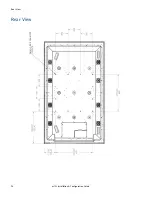Index
ii
m70L Installation & Configuration Guide
digital RGB sources, 29
dimensions, 87
DVD player, 26
DVI, 26
connecting, 18
E
electrical specifications, 87
F
fill both ways, 40
frequency
automatic adjustment, 37
where stored, 72
G
global
saving, 73
storage, 72
group ID, 67
H
H position in menu options, 56
heat specifications, 87
help, how to obtain, 84
high temperature warning, 65
horizontal position, 45
hours menu, where stored, 72
hue, 35
where stored, 72
humidity, 90
I
ID, 68
input
amplitude, 87
levels, 34
selection, 28
IR receiver location, 24
K
keep original size, 41
L
levels
adjusting for computer sources, 31
input, 34
manually adjusting, 33
M
manual adjustment of levels, 33
manufacturer’s address, 95
mechanical specifications, 87
memory, 71
deleting one, 78
slots, 75
menu, 39
advanced options, 53
aspect ratio, 39
aspect ratio & wall, 39
auto adjustment options, 55
auto setup options, 55
color balance, 50
delete (memory), 78
H position, 56
input levels, 33, 34
miscellaneous, 54
miscellaneous options, where stored, 72
picture, 25, 27
picture position, 45
recall, 77
save, 74
source, 28
timeout, 56
timeout of display, 56
V position, 56
wall and aspect ratio, 39
miscellaneous options menu
where stored, 72
module, video input, 13
mounting
requirements, 2
specifications, 91
Summary of Contents for m70L
Page 1: ...m70L Installation Configuration Guide ...
Page 2: ......
Page 4: ...iv m70L Installation Configuration Guide ...
Page 18: ...Before You Begin 10 m70L Installation Configuration Guide ...
Page 24: ...Installing the Video Input Module VIM 16 m70L Installation Configuration Guide ...
Page 28: ...Connecting Power 20 m70L Installation Configuration Guide ...
Page 52: ...Adjusting Sharpness 44 m70L Installation Configuration Guide ...
Page 54: ...Adjusting Position 46 m70L Installation Configuration Guide ...
Page 56: ...Viewport 48 m70L Installation Configuration Guide ...
Page 60: ...Adjusting Color Balance 52 m70L Installation Configuration Guide ...
Page 74: ...Backlight Control 66 m70L Installation Configuration Guide ...
Page 78: ...Serial Port Settings and Diagnostics 70 m70L Installation Configuration Guide ...
Page 88: ...Saving and Recalling Configurations 80 m70L Installation Configuration Guide ...
Page 100: ...92 m70L Installation Configuration Guide ...
Page 102: ...Rear View 94 m70L Installation Configuration Guide Rear View ...