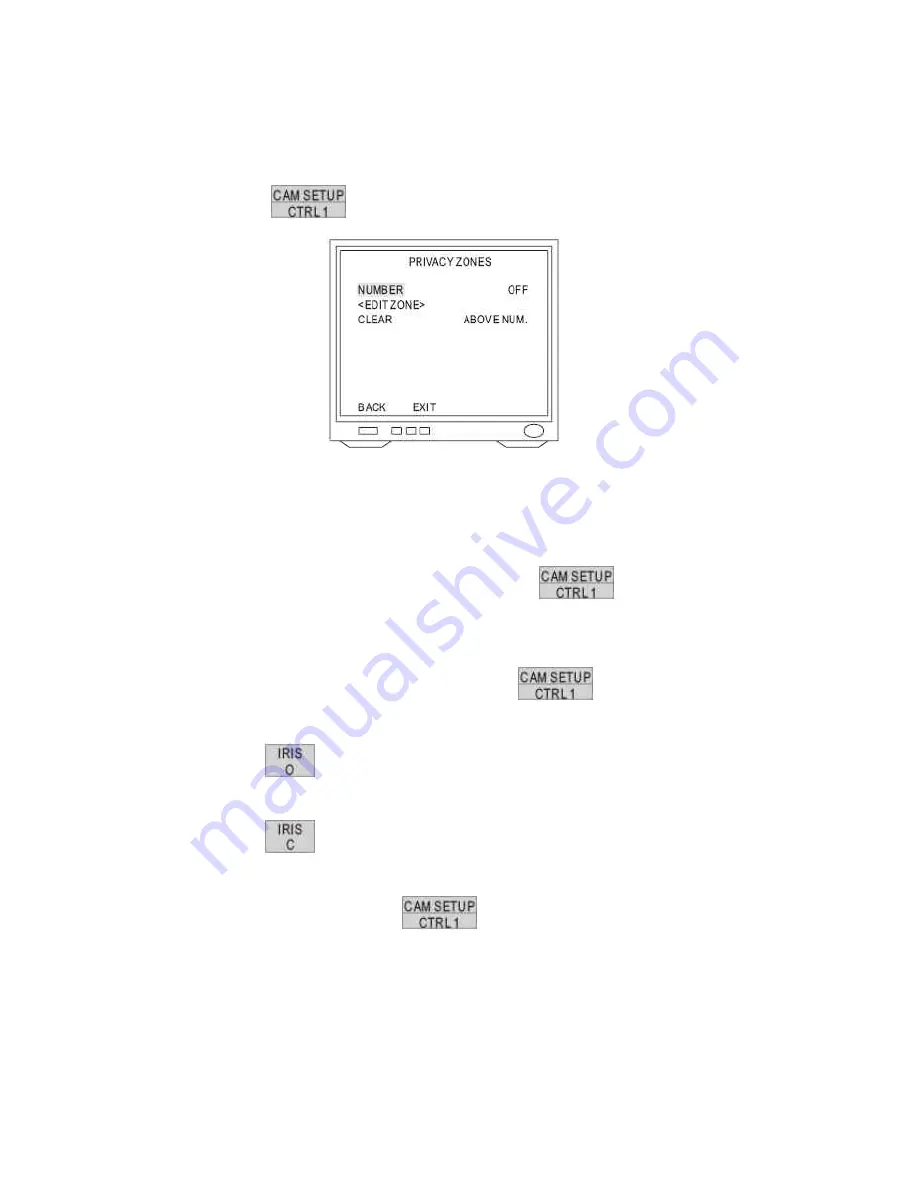
14.9 Privacy Zones Setting Menu
1. Display the Privacy Zones Setting Menu
After getting in dome setting menu, push joystick down to select <PRIVACY ZONES> and
press
key into privacy zones setting menu.
2. Privacy Zones Number Setting
Push joystick down to select <NUMBER> then push joystick left or right to select number (1~8)
Note: If privacy zone is “OFF”, privacy zones setting won’t be edited.
3. Edit Privacy Zones
Push joystick down to select <EDIT ZONE> then press
key into Edit Zone
mode. Also middle of monitor will display privacy zone mask area.
Push joystick left or right to adjust privacy mask position.
Adjust optical zoom lens and auto focus then press
key to confirm and get into
privacy zone mask area for editing.
Press
key then push joystick left, right, up or down to extend privacy zone mask
area.
Press
key then push joystick left, right, up or down to reduce privacy zone mask
area.
After completing setting, press
key to confirm and back to privacy zones setting
menu.
Note: Optical lens can just adjust 1X to 12X in edit zone mode.
88
Summary of Contents for P-465
Page 1: ...Pixord MPEG 4 Network Dome Camera P 465 User s Manual Date 04 09 2008 1 ...
Page 17: ...Step 4 Fast Dome Camera Setting Step 5 Connect Jack 17 ...
Page 18: ...Step 6 Fix bracket and outdoor fast dome camera with base 18 ...
Page 67: ...13 Setup Menu Tree 67 ...
Page 68: ...68 ...






























