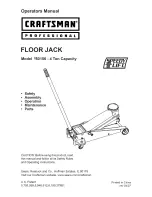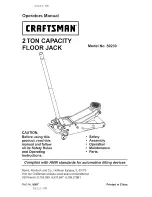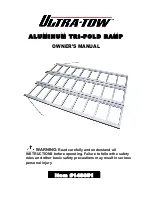Optical Mark Recognition (OMR) • 5
5-21
SV40221 Rev. C
Defining the Clear Zone
When requested by the machine, measure and enter the distance
(A) from the top edge of the sheet or the lead edge of the Insert to
the point after the printed matter where you wish the machine to
START scanning.
Again, when requested by the machine, measure and enter the
distance (B) from the start point just set, to the point you wish the
machine to STOP scanning. This is called the
Clear Zone
.
Note that setting the Clear Zone closer to the beginning and end
of the OMR marks decreases the possibility of any poor print or
imperfections on the material being interpreted as OMR marks.
Conversely, setting the Clear Zone too close to the beginning
and end of the OMR marks could cause problems if the position
(registration) of the printing on the material varies. A good guide is to
limit the Clear Zone, but always allow at least 20mm before and after
the OMR marks.
A
B
Gray area
indicates
printed matter
on material
TOP OF SHEET/
LEAD EDGE OF INSERT
Summary of Contents for DI500
Page 8: ...vi SV40221 Rev C ...
Page 30: ...2 Using the Menus 2 6 SV40221 Rev C ...
Page 52: ...3 Operator Functions 3 22 SV40221 Rev C ...
Page 88: ...5 Optical Mark Recognition OMR 5 28 SV40221 Rev C ...
Page 104: ...6 Troubleshooting 6 16 SV40221 Rev C ...
Page 126: ...Index I 10 SV40221 Rev C ...
Page 127: ......