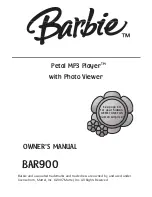27
En
04
Playing specified range of
discs, titles or chapter (track/
file) in random order
You can select f
r
om two ty
p
es of
r
andom
p
layback.
1
Select Mode.
Use
/
to select, then
pr
ess
ENTER
.
2
Select the playing mode.
Use
/
to select, then
pr
ess
ENTER
.
Random play
The s
p
ecified
r
ange of discs, titles o
r
cha
p
te
r
(t
r
ack/file) is
p
layed in
r
andom o
r
de
r
. The same item may be
p
layed
consecutively.
Shuffle play
The s
p
ecified
r
ange of discs, titles o
r
cha
p
te
r
(t
r
ack/file) is
p
layed in
r
andom o
r
de
r
. Each item is
p
layed once.
Continuing playback from a
specified position
(Continued Viewing
Playback)
This function allows you to continue
p
layback f
r
om a
p
osition you s
p
ecify to be
p
layed next time, even afte
r
tu
r
ning the
p
owe
r
off.
Setting
During playback, press CONTINUED at the
position from which you want to start continued
viewing playback.
The ela
p
sed
p
laying time at the s
p
ecified
p
osition is
dis
p
layed on the TV sc
r
een.
Playing
1
Press
PLAY to play the title for which you have
set continued viewing playback.
The continued viewing
p
layback confi
r
mation sc
r
een
a
pp
ea
r
s.
2
Use
/
to select Yes, then press ENTER.
Playback sta
r
ts f
r
om the s
p
ecified
p
osition.
Note
• The continued viewing
p
layback setting is canceled
when
OPEN/CLOSE
is
pr
essed.
• Continued viewing
p
layback may not wo
r
k
pr
o
p
e
r
ly
with some discs.
BDP-150_UCXESM_EN.book 27 ページ 2012年3月23日 金曜日 午後5時7分