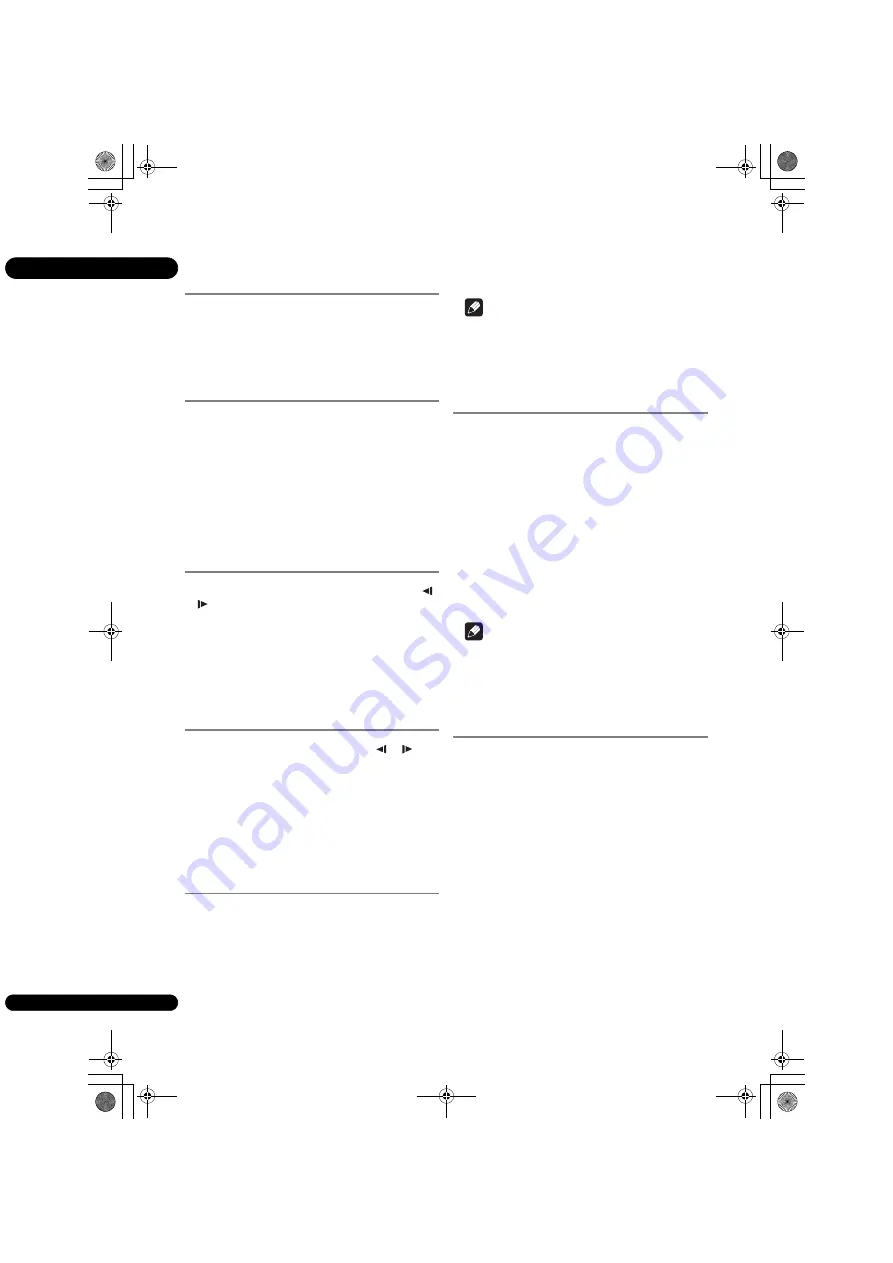
04
22
En
Playing specific chapters,
tracks or files
During playback, input the number of the
chapter/track/file you want to select.
• Use the numbe
r
buttons (0 to 9) to in
p
ut the numbe
r
,
then
pr
ess
ENTER
.
• P
r
ess
CLEAR
to clea
r
the values you have in
p
ut.
Skipping content
During playback, press
or
.
• When
is
pr
essed, the
p
layback ski
p
s ahead to the
beginning of the next cha
p
te
r
/t
r
ack/file.
• When
is
pr
essed while a video o
r
audio file is
p
laying, the
p
layback ski
p
s back to the beginning of
the cu
rr
ently
p
laying cha
p
te
r
/t
r
ack/file. P
r
ess twice to
ski
p
back to the beginning of the
pr
evious cha
p
te
r
/
t
r
ack/file.
• When
is
pr
essed while an image file is
p
laying,
p
layback
r
etu
r
ns to the
pr
evious file.
Playing in slow motion
While playback is paused, press and hold
/
or /
.
• The s
p
eed switches each time the button is
pr
essed
(the s
p
eed is dis
p
layed on the TV sc
r
een).
To resume normal playback
Press
.
Step forward and step
reverse
While playback is paused, press
/
or
/
.
• The
p
ictu
r
e moves a ste
p
fo
r
wa
r
d o
r
r
eve
r
se each time
the button is
pr
essed.
To resume normal playback
Press
.
Playing a specific section
within a title or track
repeatedly (A-B Repeat)
Use this
pr
ocedu
r
e to
p
lay a s
p
ecific section within a title
o
r
t
r
ack
r
e
p
eatedly.
1
During playback, press A-B to select the starting
point.
•
A-
is dis
p
layed on the TV sc
r
een.
2
During playback, press A-B to select the ending
point.
• A-B Re
p
eat
p
layback sta
r
ts.
To cancel A-B Repeat play
• P
r
ess
A-B
du
r
ing the A-B Re
p
eat
p
lay.
Note
• A-B Re
p
eat
p
lay is canceled in the following cases:
– When you sea
r
ch outside of the
r
e
p
eat
r
ange.
– When you sta
r
t othe
r
Re
p
eat Play o
r
Random Play.
Playing repeatedly
(Repeat Play)
Use this
pr
ocedu
r
e to
p
lay the cu
rr
ently
p
laying disc, title,
cha
p
te
r
, t
r
ack o
r
file
r
e
p
eatedly.
During playback, press REPEAT.
• Each time you
pr
ess
REPEAT
the ty
p
e of
r
e
p
eat
modes changes as shown below.
BD
Cu
rr
ent cha
p
te
r
Cu
rr
ent title
DVD
Cu
rr
ent cha
p
te
r
Cu
rr
ent title
All titles
CD/Video file/Audio file/Image file
Cu
rr
ent t
r
ack/file
All t
r
acks/All files in folde
r
To cancel Repeat Play
• P
r
ess
REPEAT
seve
r
al times du
r
ing Re
p
eat Play.
Note
• Re
p
eat Play is canceled in the following cases:
– When you sea
r
ch outside the
r
e
p
eat
r
ange.
– When you sta
r
t othe
r
Re
p
eat Play o
r
Random Play.
Playing in the desired order
(Programmed Play)
1
During playback, press PROGRAM.
• The
pr
og
r
am sc
r
een is dis
p
layed.
2
Select the program number.
Use
/
to select, then
pr
ess
ENTER
.
3
Select the title you want to play.
Use
/
to select, then
pr
ess
.
4
Select the chapter you want to play.
Use
/
to select, then
pr
ess
ENTER
.
5
Press
.
• Playback sta
r
ts.
Editing the program
1
Select the program number you want to edit,
then press ENTER.
2
Select title/chapter, then press ENTER.
BDP-150_UCXESM_EN.book 22 ページ 2012年3月23日 金曜日 午後5時7分
















































