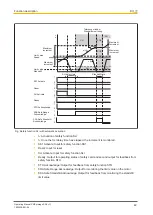Wiring
Operating Manual PMCprotego S2-2(-C)
1002529-EN-04
51
6.3
Shielding
For immunity reasons, the signal lines for the digital inputs and outputs must be shielded:
}
All shielded cables are to be attached at both ends to the shield terminals provided.
}
Use cables with a braided shield, with a minimum coverage of 80 %.
}
Any interruptions to the shielding e.g. at terminals, should be bridged at low impedance
over a wide area.
The shields for the digital inputs and outputs should be connected to the front of the servo
amplifier, as shown in the diagram below.
(1)
(2)
(3)
Remove the outer cable sheath and the
braided shield to the required wire length.
Secure the wires with a cable tie.
Remove the outer cable sheath to a length
of approx. 30 mm. Be careful not to damage
the braided shield.
Strip all the wires and fit end ferrules.
Use the cable ties to attach the cable to the
shielding plate on the side (1) or bottom (2)
of the servo amplifier. Press the cable's
braided shield firmly against the shielding
plate on the servo amplifier using a cable
tie.
Alternatively you can use the shielded con-
nection terminals (3) (available as an ac-
cessory). These hook into the bottom
shielding plate and guarantee optimum con-
tact between the shield and the shielding
plate.