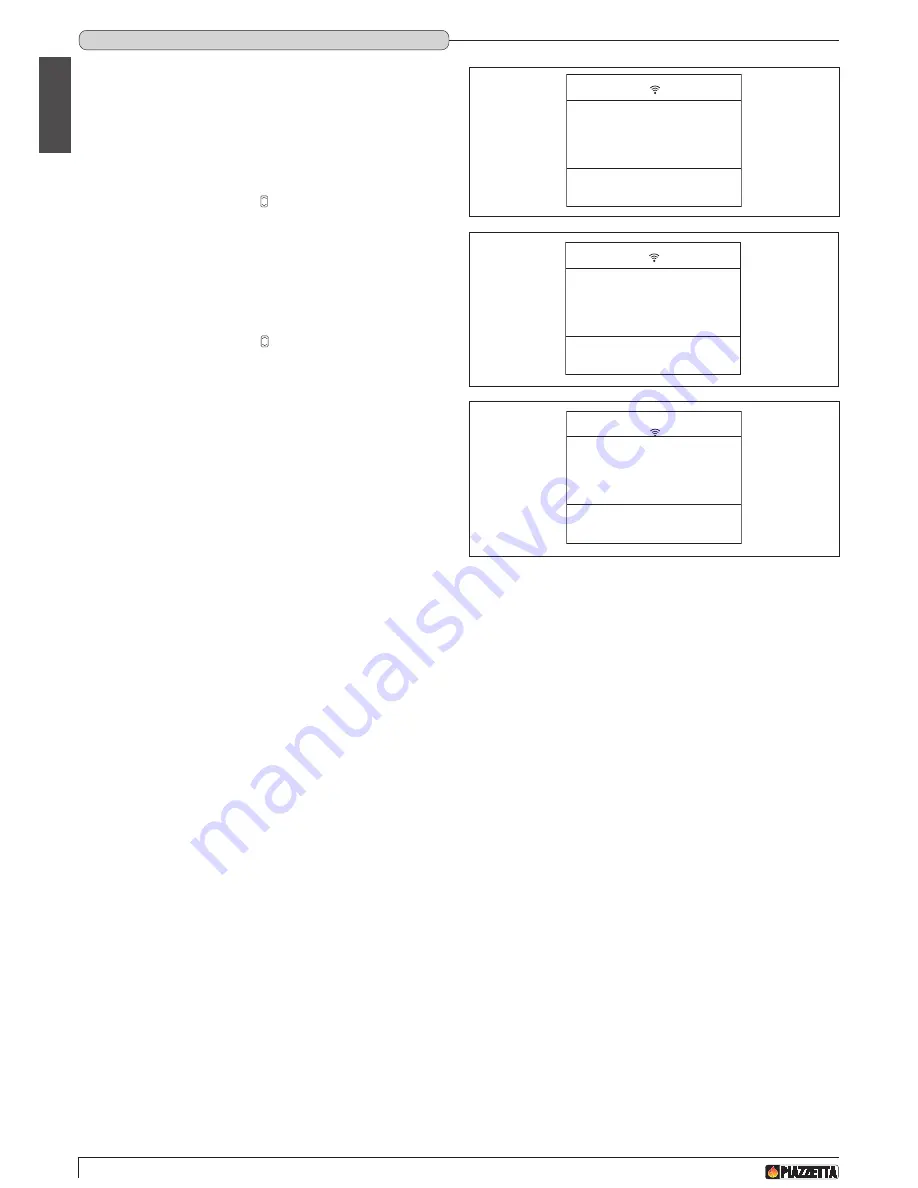
English
28
USE
1. open the flap on the remote control;
2. press the “MENU” key;
3. scroll with the SELECT key “
“ until “SELECT LANGUAGE” is
displayed;
4. press the “SET” key;
5. scroll with the SELECT key “
“ until the required language is
displayed, e.g. “ENGLISH”;
6. press the “SET” key to enter and confirm the required language.
MENU
SET
ESC
OPT
MENU
SET
ESC
OPT
!
!
L I N G U A
E N G L I S H
F U N C T I O N
E N A B L E D
6.6 SETTING THE LANGUAGE
DT2010469-03
!
S E L E Z I O N E
L I N G U A






























