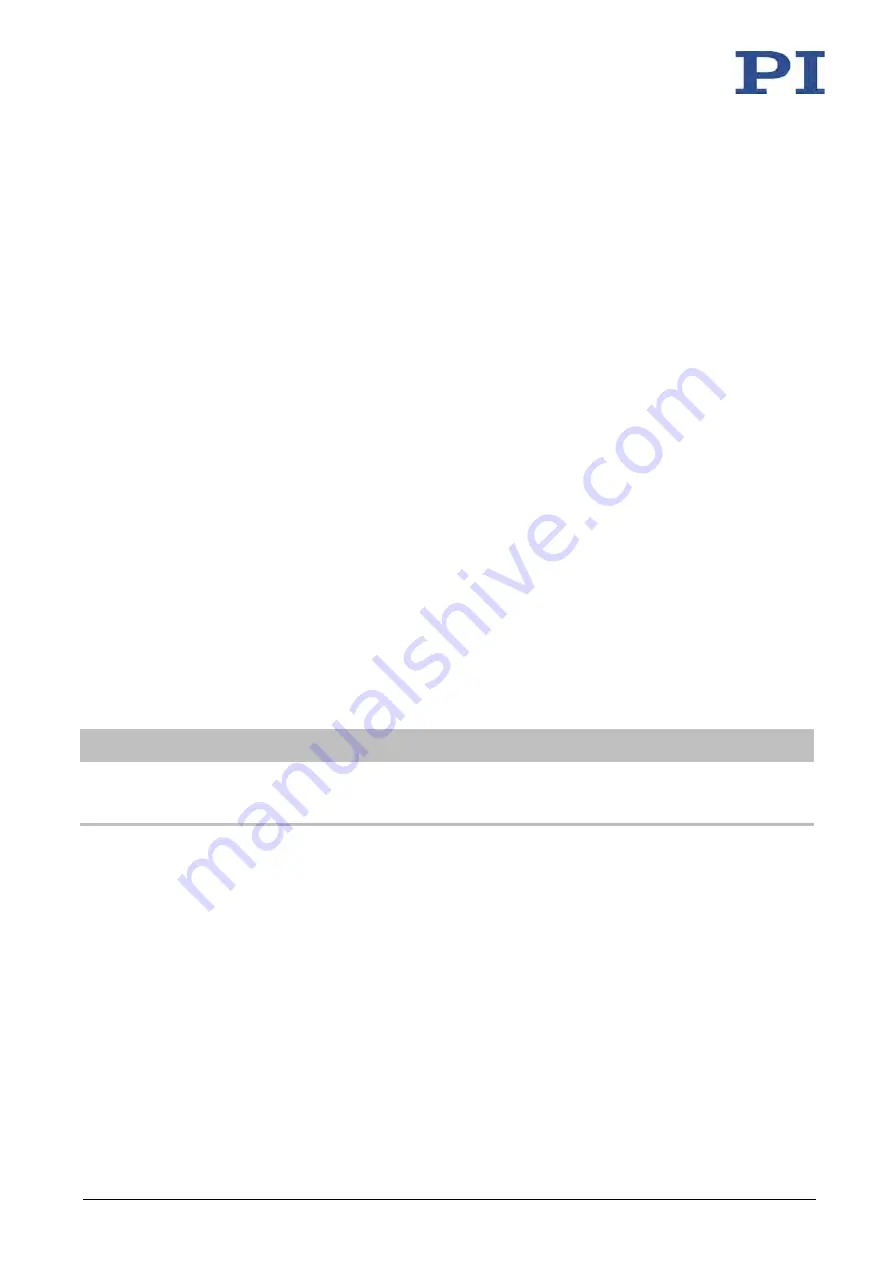
5 Installation
18
Version: 2.0.0
PZ166E
E-625 Piezo Servo Controller
5.6
Connecting a Signal Source to the E-625
Requirements
The signal source is switched off or the output is 0 V.
Tools and Accessories
Suitable signal source:
−
For use as the input voltage for specifying the target value in analog mode:
The analog signal must always be in the range of –2 to +12 V. The input voltage can
also be a computer-generated analog signal (e.g., from a DAQ board). You can
generate this analog signal with the NI LabVIEW driver from PI that is on the PI
software CD.
−
For the use as trigger input signal for wave table output and triggered motion in the
computer-controlled mode:
Active HIGH; LOW: 0 to 0.5 V, HIGH: 3.0 to 5.0 V, maximum 10 V; max. frequency
400 Hz; min. pulse width: 200
μ
s
SMB/BNC adapter cable (included in the scope of delivery)
Connecting a Signal Source
Use the adapter cable to connect a suitable signal source to the
ANALOG IN/WTT
SMB
socket.
5.7
Connecting a Measuring Device to E-625
INFORMATION
The filtered and converted sensor output value with 0 to 10 V for the nominal travel range is
on the
SENSOR MONITOR
SMB socket. The signal is directly proportional to the expansion of
the piezo actuator in the positioner.
Tools and Accessories
Suitable device for measuring the sensor monitor signal:
−
The output impedance of the
SENSOR MONITOR
SMB socket is 10 k
Ω
. This is why
the input resistance of the measuring device must be at least 1 M
Ω
for reliable
measurement results.
−
The input capacitance of the electronics must be sufficiently high to suppress
high-frequency interferences. If necessary, the measuring device input must be
provided with a 4.7 nF capacitor (NP0 or COC ceramic capacitor).






























