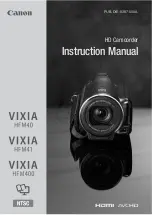9
FASTCAM Multi Hardware Manual
Above red marked six knobs are only for Photron service engineers.
Do Not loosen or remove them.
POWER SW
Gigabit Ethernet
LAN Cable Connector
USER SW
Camera cable
I/O PORT
DC-IN
Status LED
Mini DisplayPort
Front Side
HD-SDI
KEYPAD
Connector 1
ANALOG IN1
ANALOG IN2
FASTCAM Multi Main Unit (FAST Drive)
Connector 2
FAST Drive
Connector
FAST Drive
Summary of Contents for FASTCAM Multi
Page 1: ...F FA AS ST TC CA AM M M Mu ul lt ti i ...
Page 11: ......
Page 14: ...7 1 Contact Information 66 ...
Page 15: ...1 Chapter 1 Overview 1 1 Product Overview and Features ...
Page 40: ...Chapter 3 System Connections 26 ...
Page 66: ...Chapter 4 Functions 52 ...
Page 75: ...61 FASTCAM Multi Hardware Manual 5 2 5 Clearance for Camera Cable Connection mm Minimum 275 ...
Page 76: ...Chapter 5 Product Specification 62 ...
Page 77: ...63 FASTCAM Multi Hardware Manual Chapter 6 Warranty 6 1 About the Warranty ...
Page 79: ...65 FASTCAM Multi Hardware Manual Chapter 7 Contacting Photron 7 1 Contact Information ...